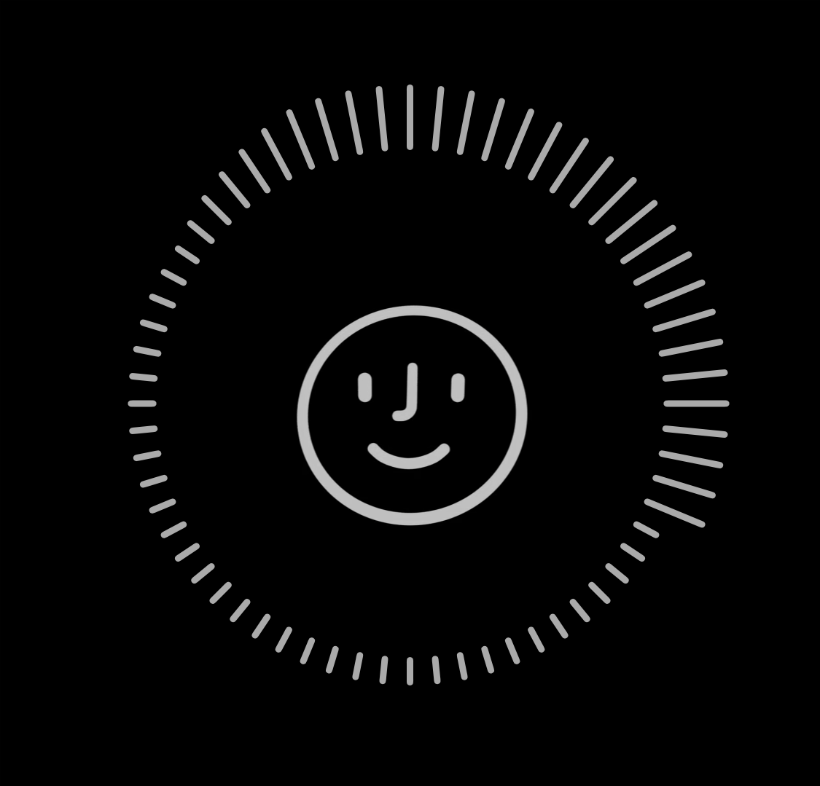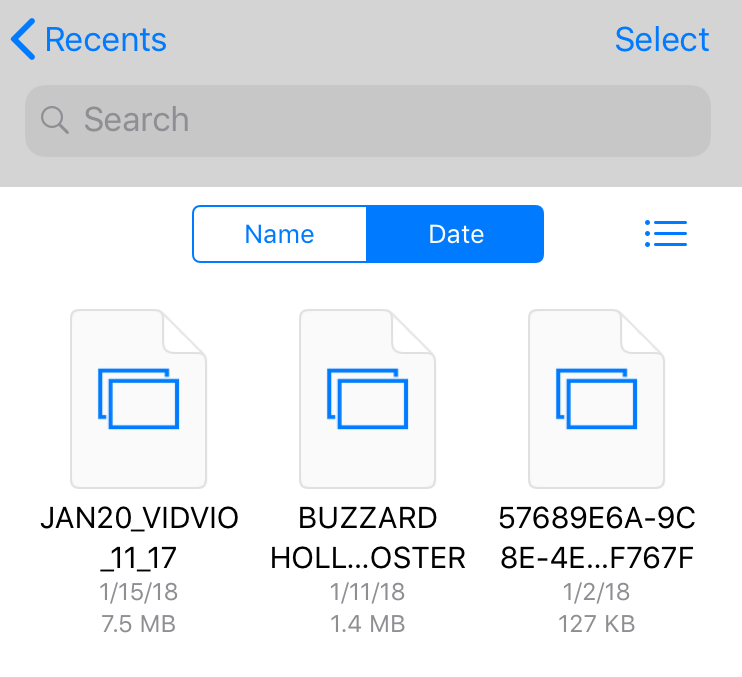How to find your artwork doppleganger with Google's Arts and Culture app
Submitted by Jon Reed on
You may have noticed a recent uptick in the number of people on Facebook, Twitter and other social media sites sharing pictures of themselves next to works of art that resemble them. This is because Google added a new feature to its Arts & Culture app that allows users to search Google's catalogue of art works based on their similarity to the user's selfie. Not everybody will find their doppelgänger but a lot of people, including celebrities, are having fun with it judging by its popularity on social media. So if you want to check yours out, here's how to do it on iPhone and iPad: