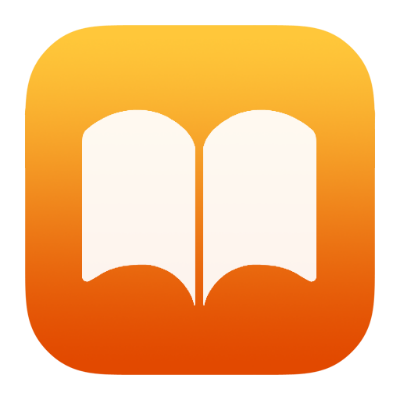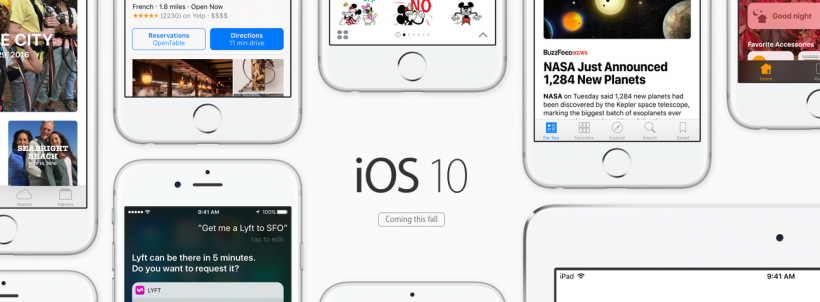How to create folders and move files on iCloud Drive
Submitted by Jon Reed on
iCloud Drive is Apple's cloud storage service, similar to Google Drive and Dropbox. If you have an Apple ID then you automatically have iCloud Drive and 5 free GB of storage, upgradable to higher amounts. It is a pretty handy service to use on your iPhone or iPad to save email attachments and other files to, making them instantly accessible on any other device that you log into your iCloud Drive from.