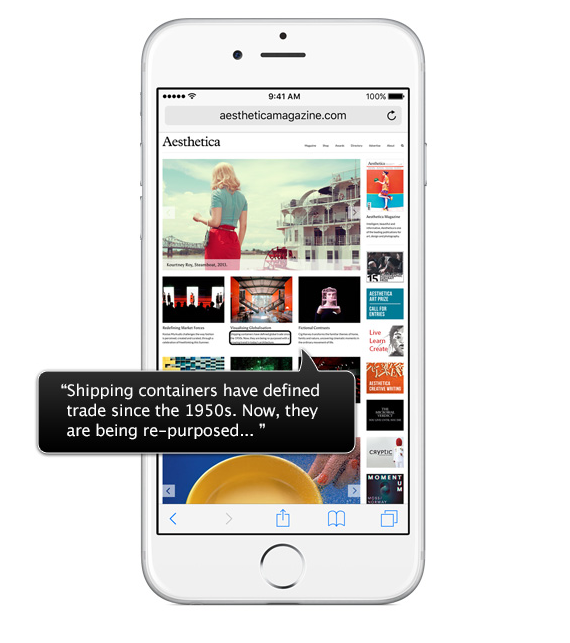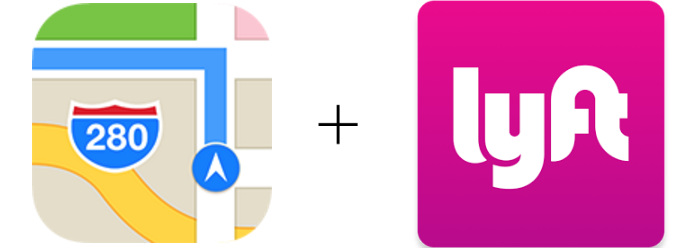How to watch NFL Thursday Night Football on your iPhone with Twitter
Submitted by Jon Reed on
Twitter went all out to stream the NFL's Thursday Night Football games this year, spending millions to obtain exclusive mobile streaming rights, beating out the likes of Amazon and Facebook. Ten Thursday night games will be streamed throughout the season, and you don't need a Twitter account to watch them.