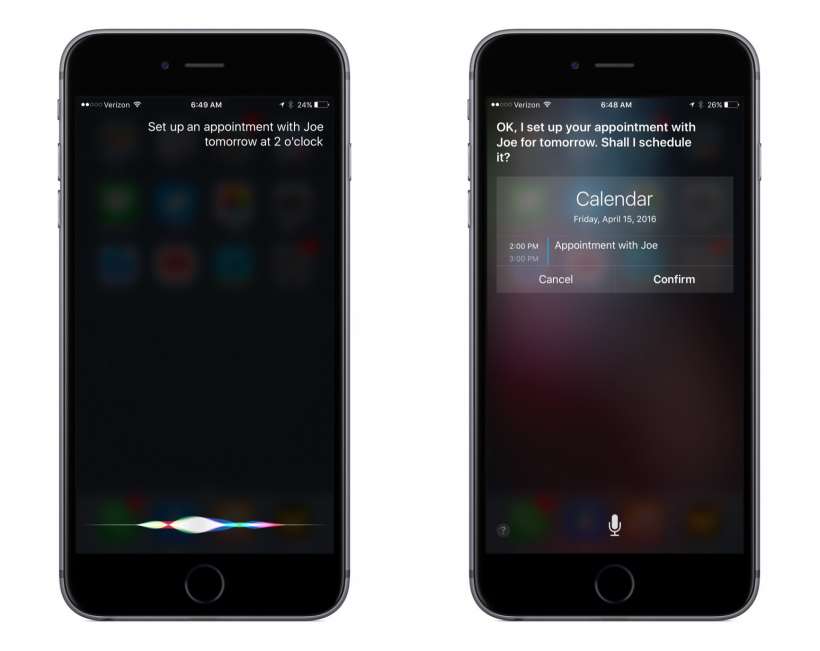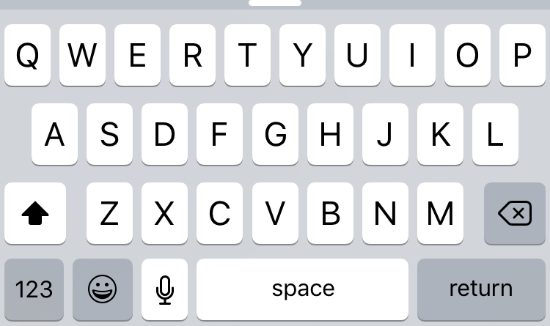How to manage your Calendar with Siri
Submitted by Rex Chamberlain on
Siri was created to be your personal assistant, but most iPhone users don't take advantage of Siri's full potential. It is still a headache to open the iPhone's built-in Calendar app and navigate through all the different fields just to create an event. Thankfully, there is a better way. While you're probably aware you can use Siri to schedule an event, did you know you can also use Siri to change, cancel and view events?
This article covers everything you need to know about using Siri to help you manage your calendar on the iPhone.