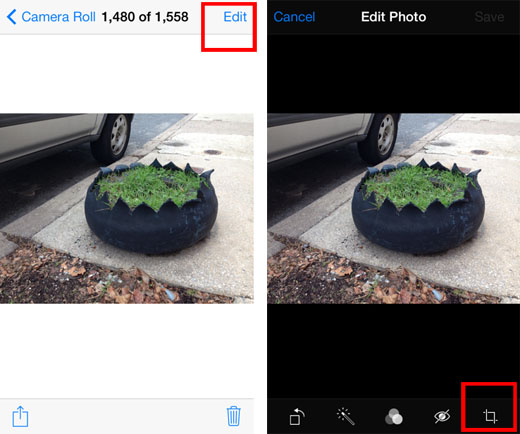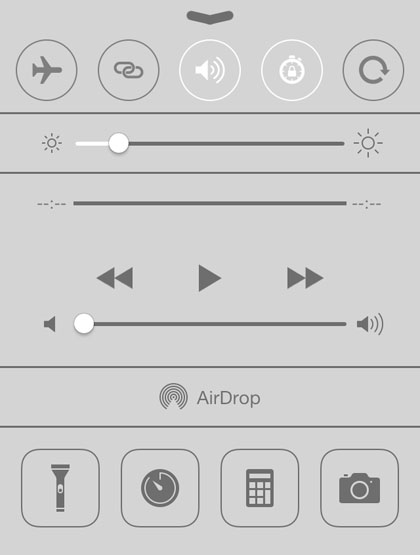Add and Delete Calendars on the iPhone with iOS 7
Submitted by Fred Straker on
The iPhone makes it possible to independently maintain several different calendars for separate event categories, such as work or home. Calendars can easily be added or deleted to accommodate individual needs and help stay organized each day, week or month. Every time a new event or appointment is added to the calendar, iOS 7 will provide the option to assign this event to a particular calendar.

To begin customizing the iPhone calendars, enter the Calendar app and tap Calendars at the bottom of the screen. The list of existing calendars and color codes will appear. To add a calendar tap Edit at the top left of the screen.