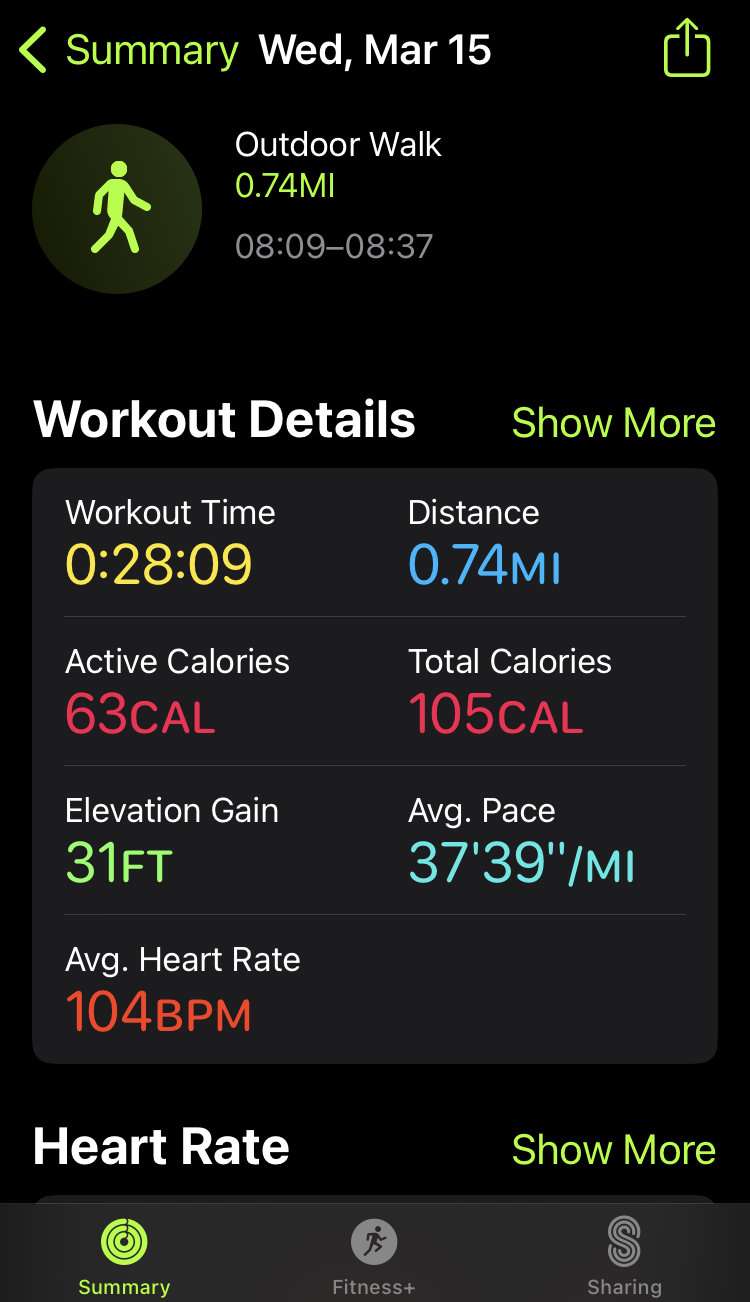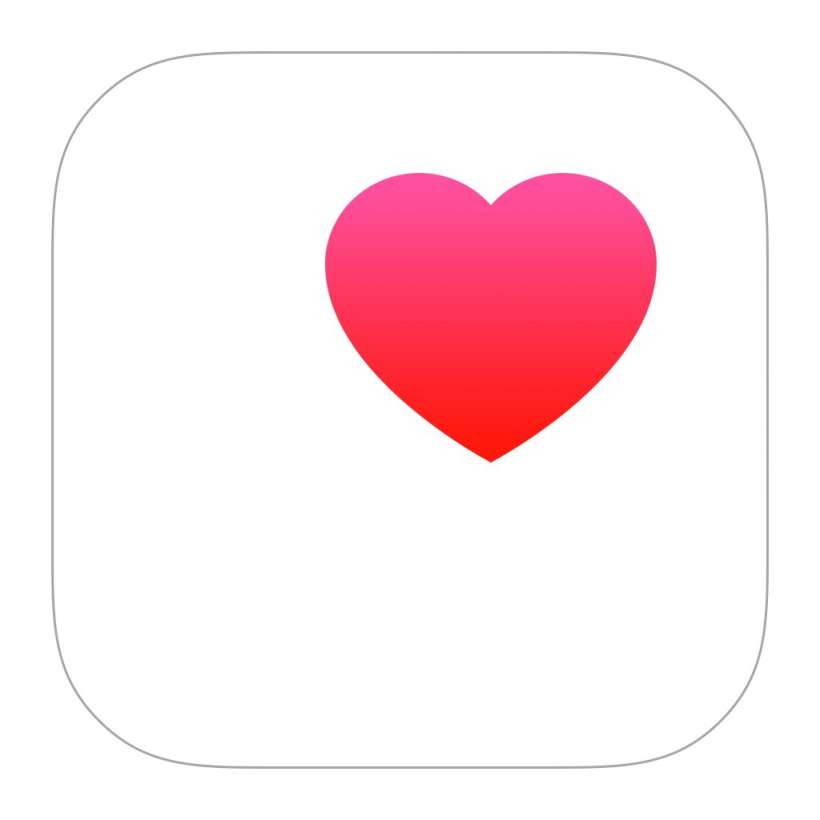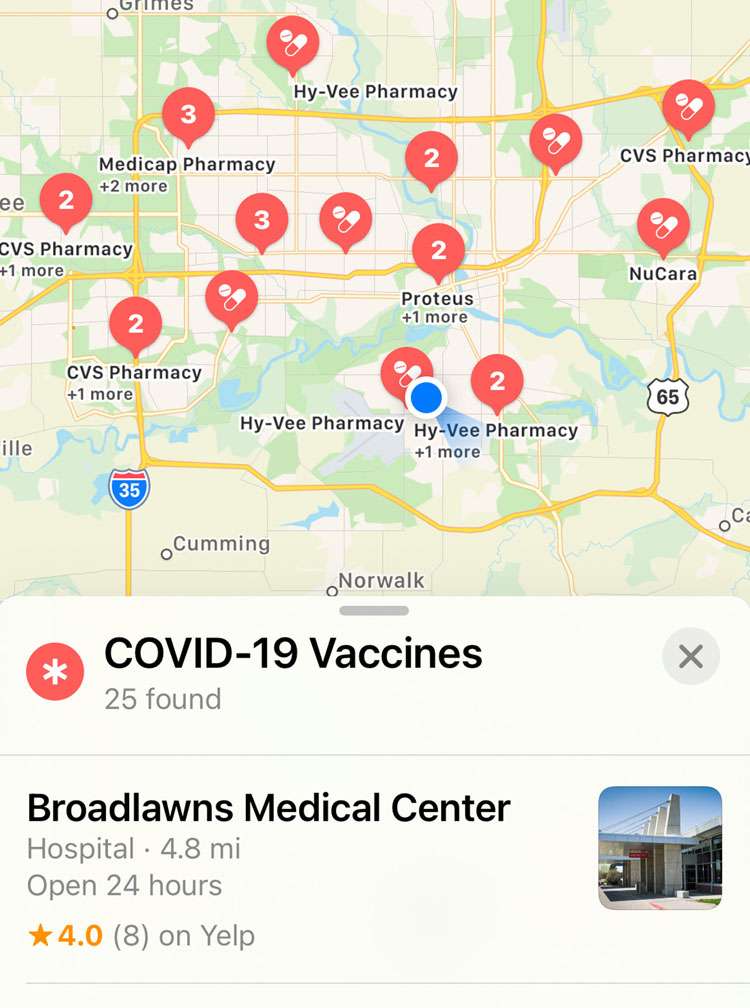What is mental health logging on iPhone?

Mental health logging on iPhone, first introduced with the iOS 17 update, is a feature designed to help users monitor and manage their emotional well-being. This tool is integrated into the Apple Health app, expanding its capabilities beyond physical health tracking.