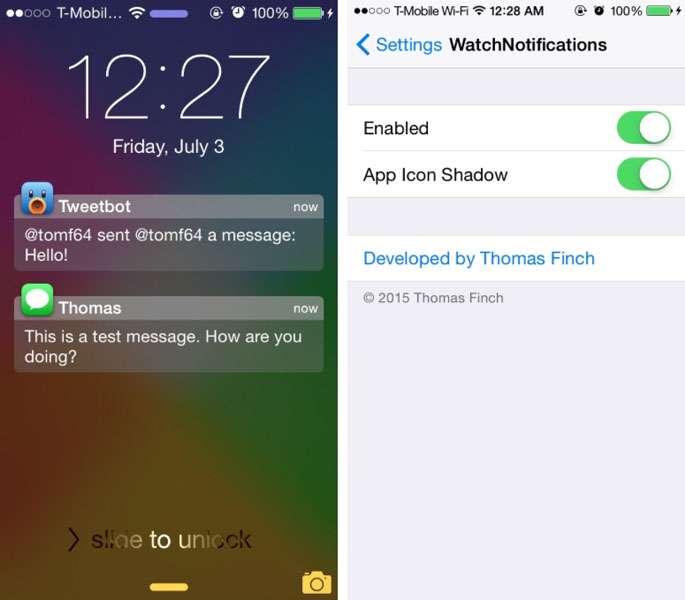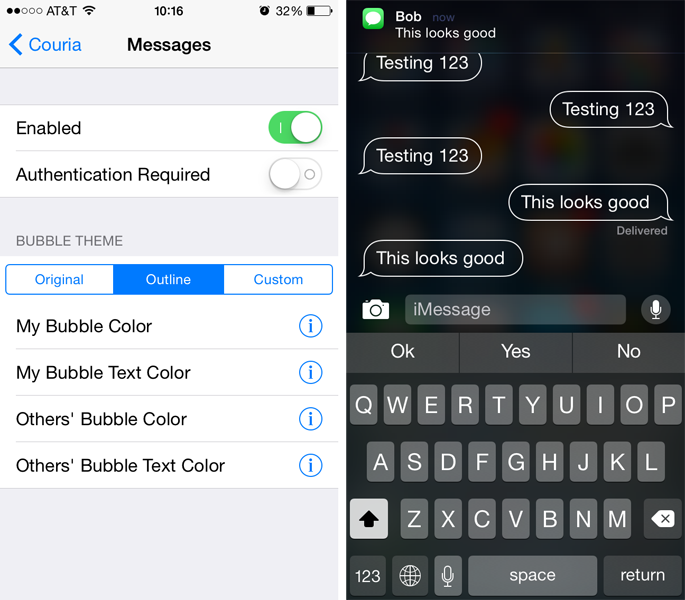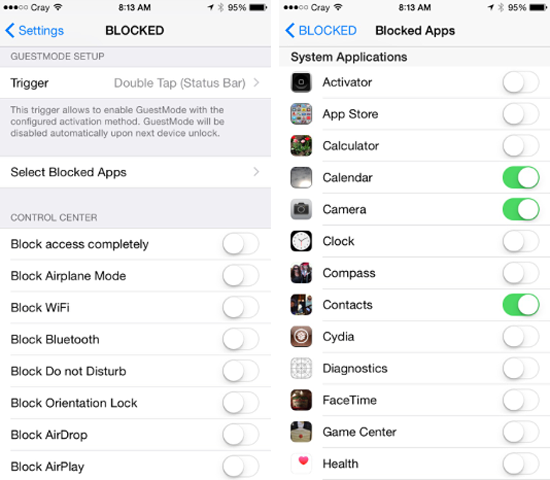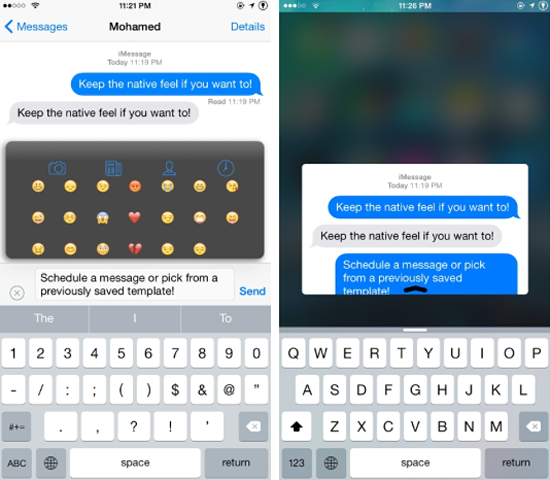Make lock screen notifications match the Apple Watch
Submitted by Bob Bhatnagar on
The Apple Watch has its own unique design for incoming notifications. Jailbreakers now have the option to match this design on their iPhone lock screen thanks to the tweak WatchNotifications. Once installed, notifications on the lock screen will appear just like Apple Watch notifications, adding consistency between the two devices.