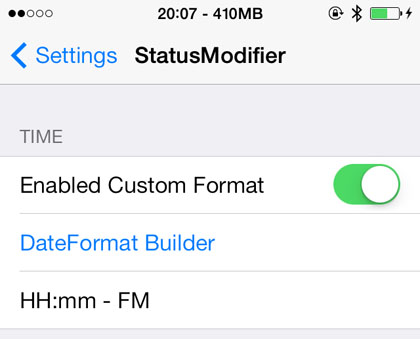Create Notes from Anywhere in iOS 7
Submitted by Bob Bhatnagar on
Notes are a convenient way to keep track of lists and other items on the iPhone. Even better is the ability to sync notes to a computer using iCloud. Developer JGTweaks has improved stock iOS notes even further, by making it possible to create a note from anywhere on the device.
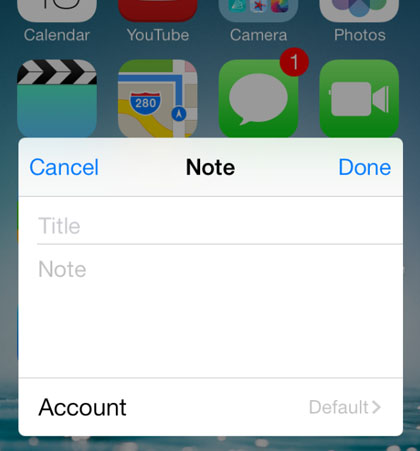
No more pausing to stop what you're doing, and having to navigate to the Notes app. Jailbreakers can install the NoteCreator tweak from Cydia and choose any Activator action to create a new note. When the action is performed a dialog box appears, prompting the user to enter text for the note. Tap Done and the note is saved to the default account.