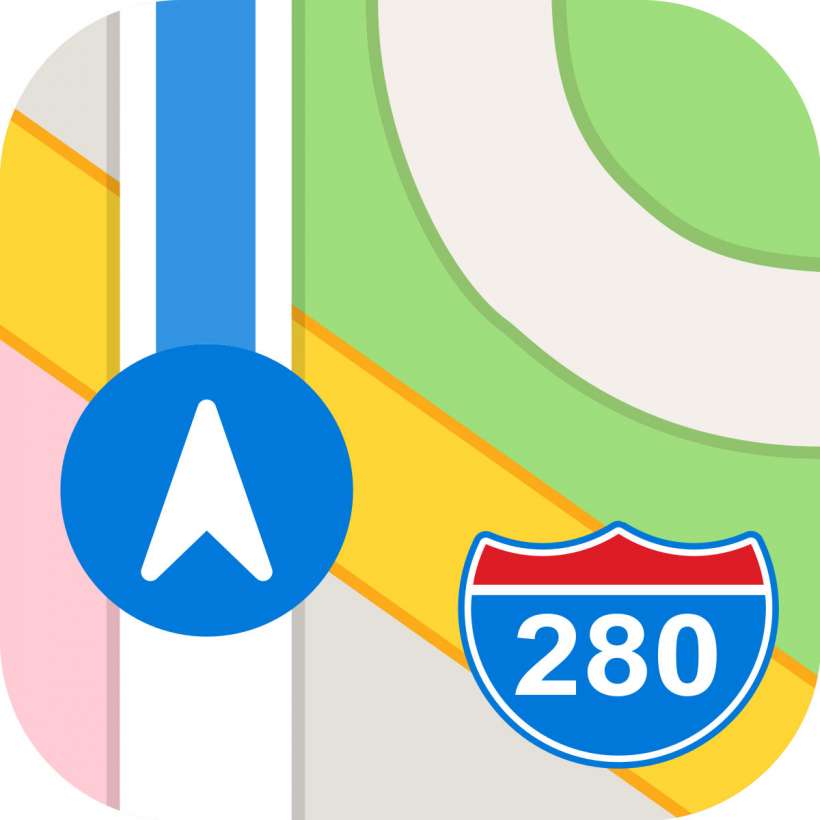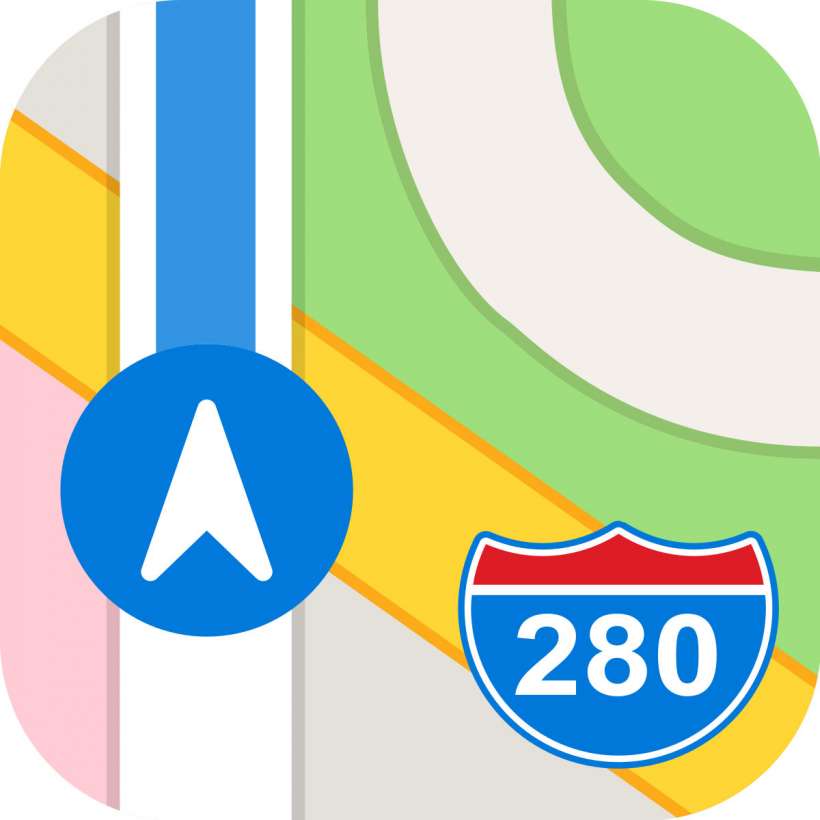How to automatically share your ETA from Maps on iPhone
Submitted by Jon Reed on
Your estimated time of arrival (ETA) is useful information whether you are meeting up with friends or trying to coordinate with your spouse or co-workers. Every navigation app gives you your ETA, which you can relay to whomever with a simple text, but many now let you send it directly from the app, including Apple Maps. Apple already addressed sending ETA with the Home ETA shortcut in iOS 12.