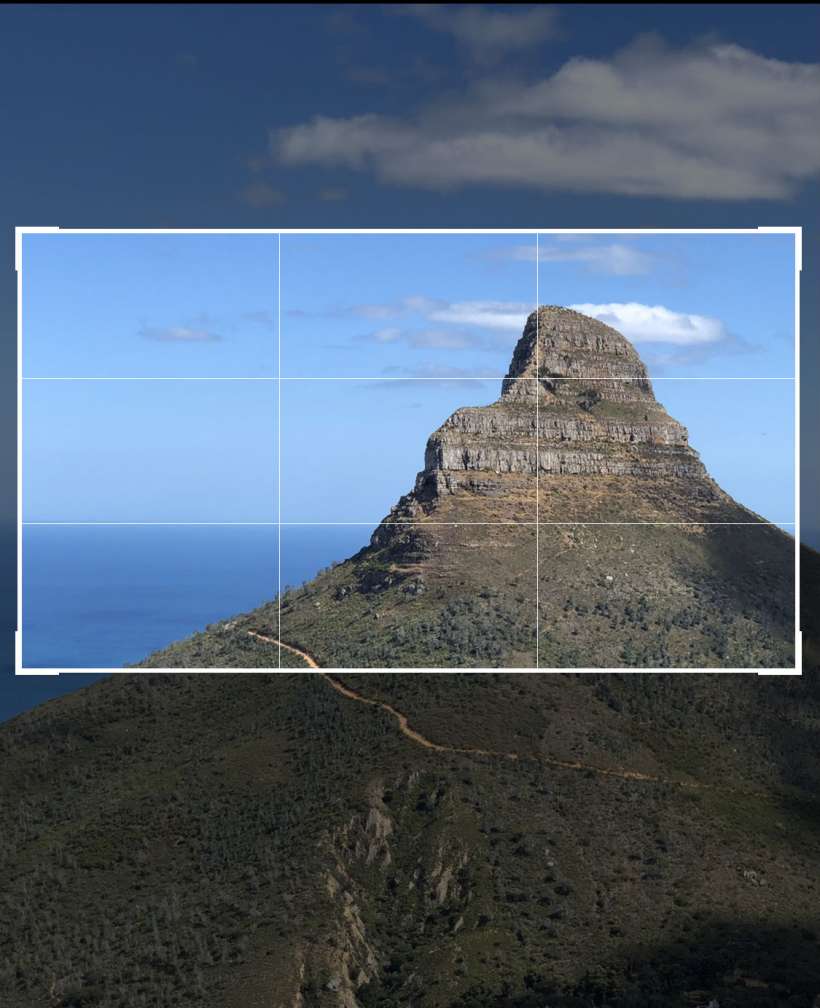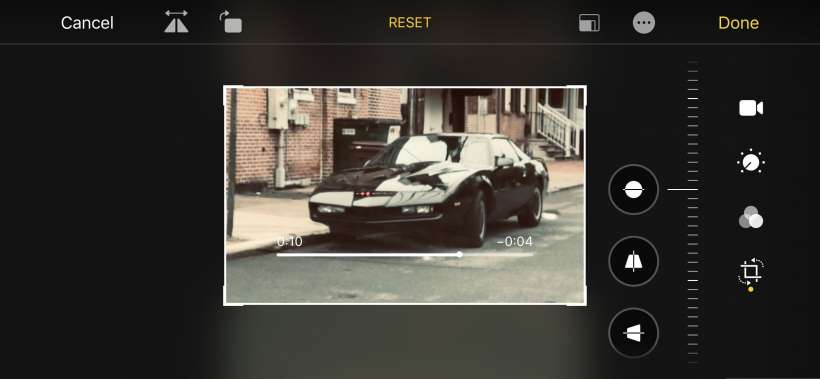How can I turn off autoplay in Photos?
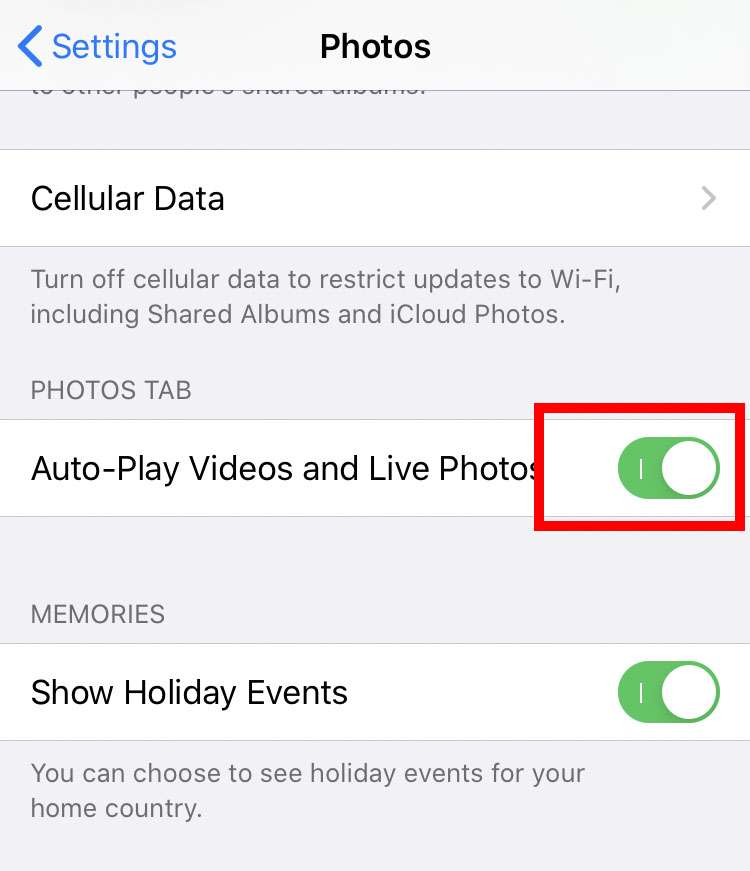
Apple added Auto-Play to the Photos app on iOS 13 and later. This means Videos and Live Photos start moving in the Photos tab automatically. When opening a video, it begins to play without having to tap a play button. Some iPhone owners prefer pressing on a Live Photo to see it move, or playing a video from the beginning with a tap.