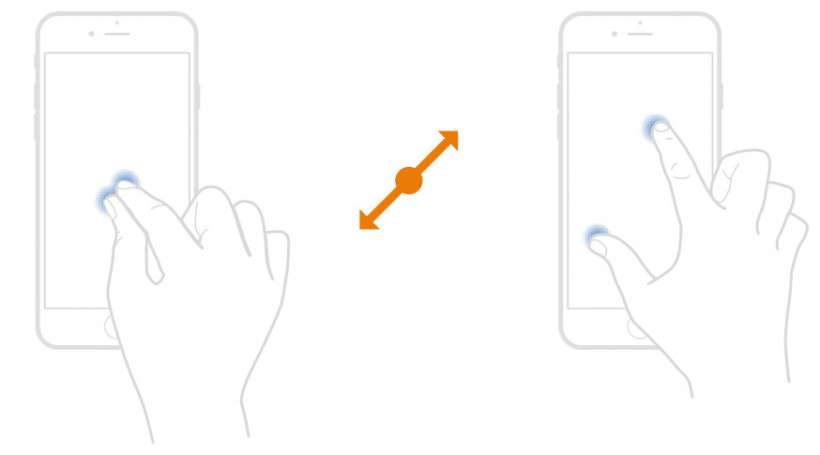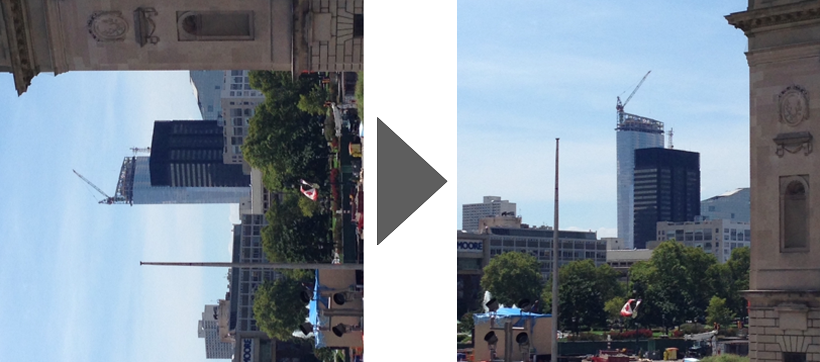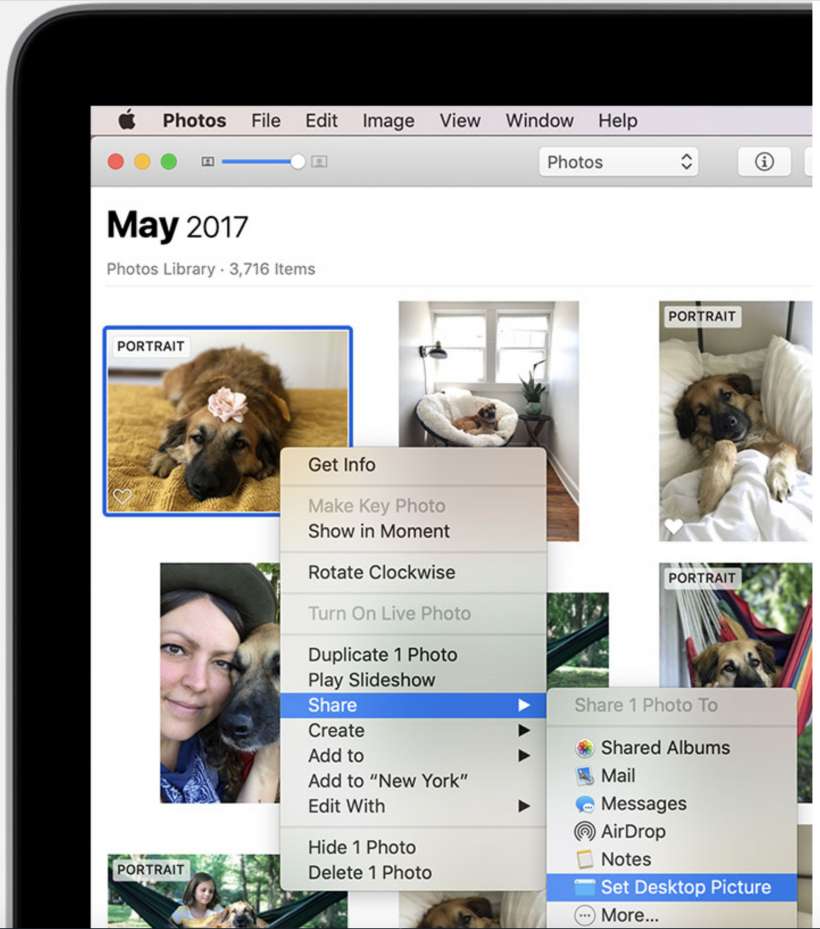How to delete a photo album on iPhone
Submitted by Fred Straker on
Apple's Photos app on the iPhone, iPad and iPod touch makes it easy to organize a large collection of images into separate albums. Custom albums can be created, named, and populated with pictures from the iOS photo library. Once an album is no longer needed, it can quickly be removed from Photos.