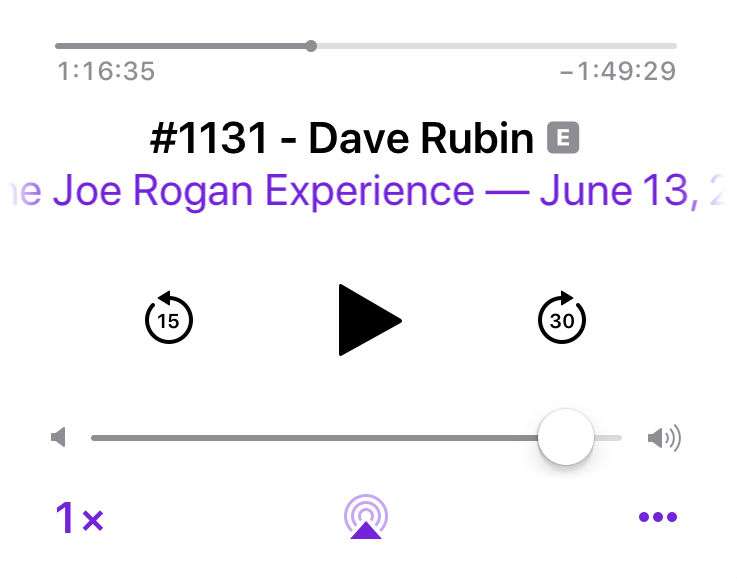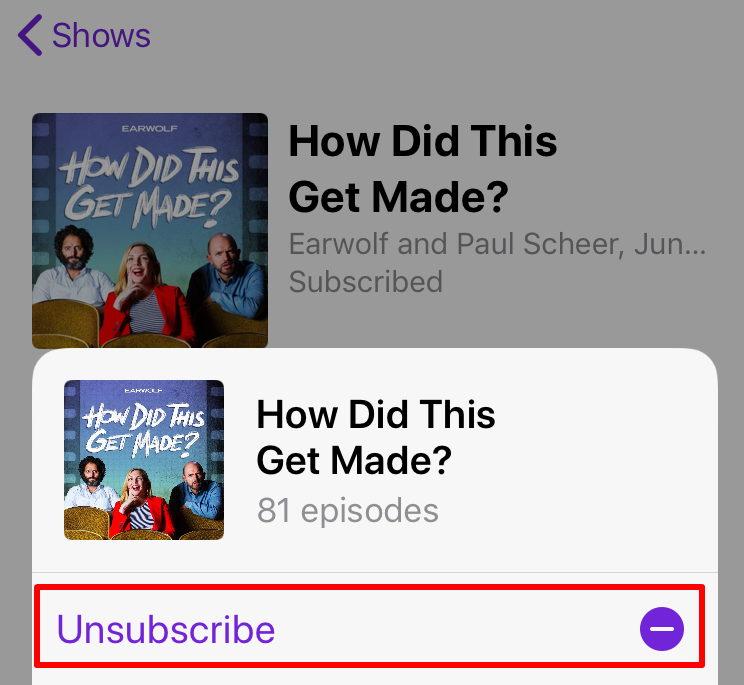How to clear your Apple Podcasts app and save storage space
Submitted by Marshall Walker on
Apple's stock Podcasts app is a great way to follow and support your favorite podcasters, but it can also be a drain on your storage. Subscribing to a podcast through Apple's app automatically downloads new episodes to your device. While this is a great feature to keep you updated with all the latest episodes, it is also a strain on your device's storage capacity. You can navigate to Settings > General > iPhone Storage to see just how much space your Podcasts app occupies on your device.