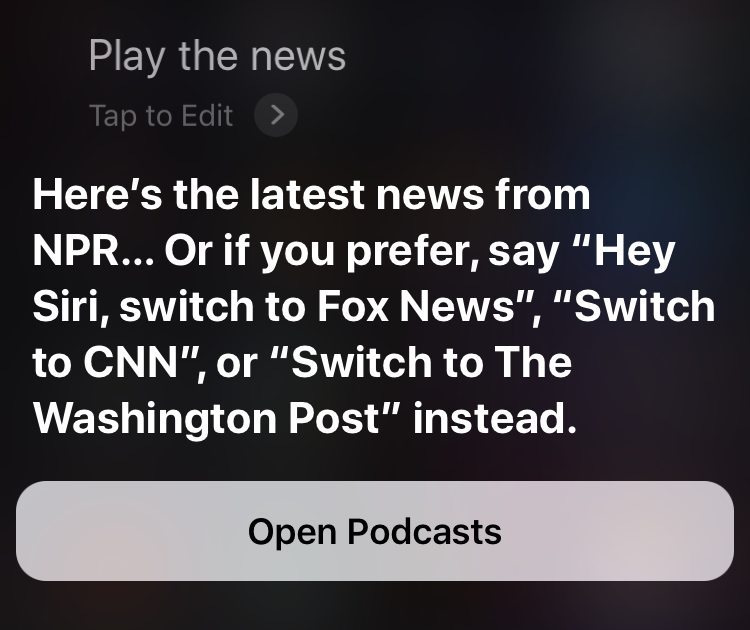How to ask Siri to read podcast news
Submitted by Frank Macey on
Apple has added news reading functions to Siri ahead of the upcoming HomePod release. While this feature will be a great way to catch up on the latest happenings with a HomePod in the room, anyone with an iPhone, iPad or iPod touch can enjoy the feature, too. Siri can now deliver several types of news stories from several news sources, all in a hands-free audio format.