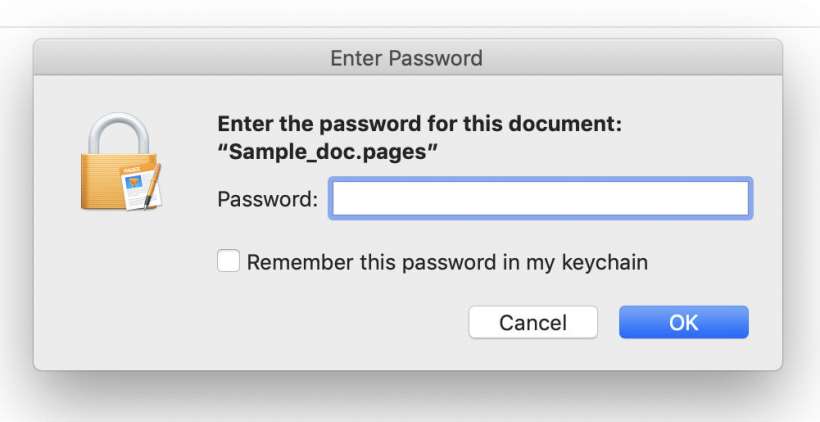How to stop incoming AirDrop share requests on iPhone
Submitted by Fred Straker on
AirDrop can be incredibly convenient for transferring images and other content between Apple devices. The feature can also be annoying. Receiving an unsolicited AirDrop request from a complete stranger can feel like an invasion of privacy. Especially if the pop-up content preview is NSFW.