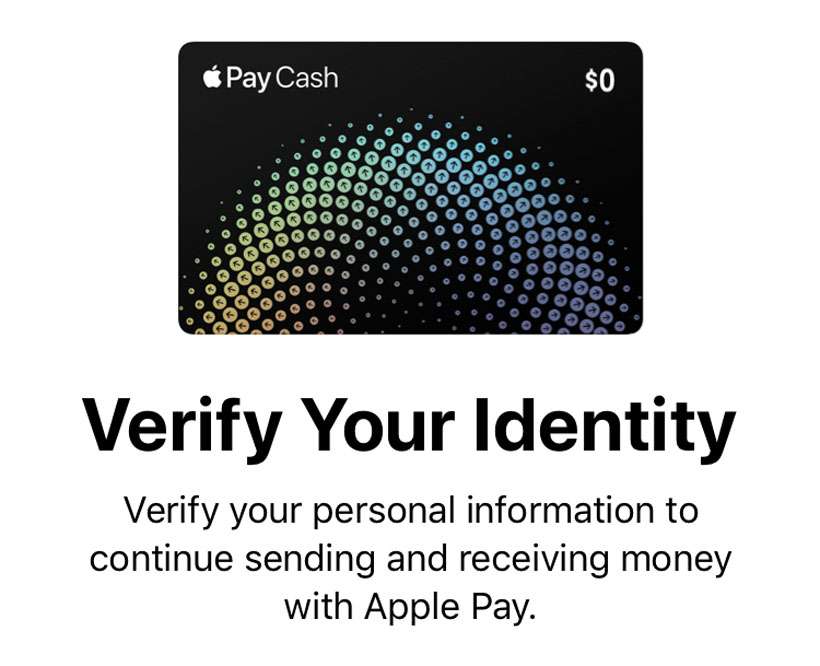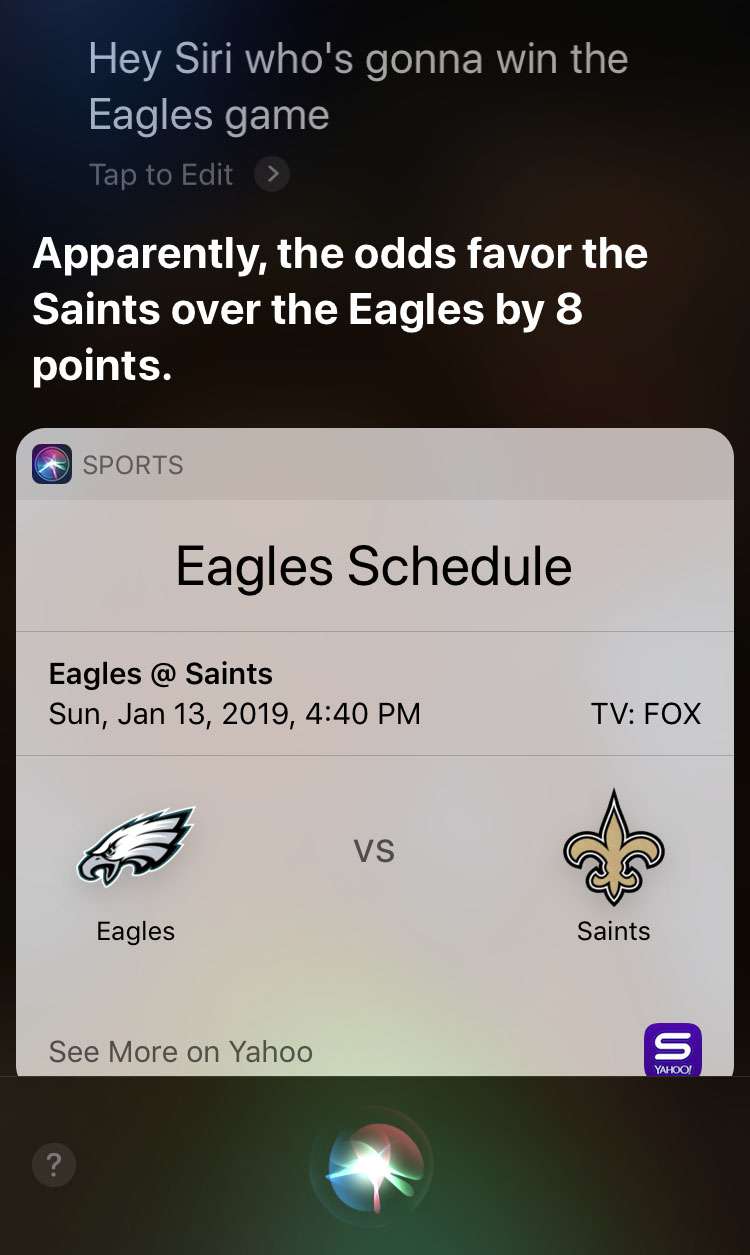How do I set up parental controls / restrictions on the iPhone?
Restrictions, otherwise known as parental controls, can be set on an iPhone. Content above a certain rating can be blocked and apps such as the Camera can be switched off. The user of the iPhone can be prevented from changing restrictions if they don't know the Restrictions Passcode, a four-digit number entered when first enabling restrictions.
To enable restrictions follow these instructions:
1. Navigate to Settings -> General -> Restrictions.
2. Touch Enable Restrictions and you will be prompted for a four-digit passcode.