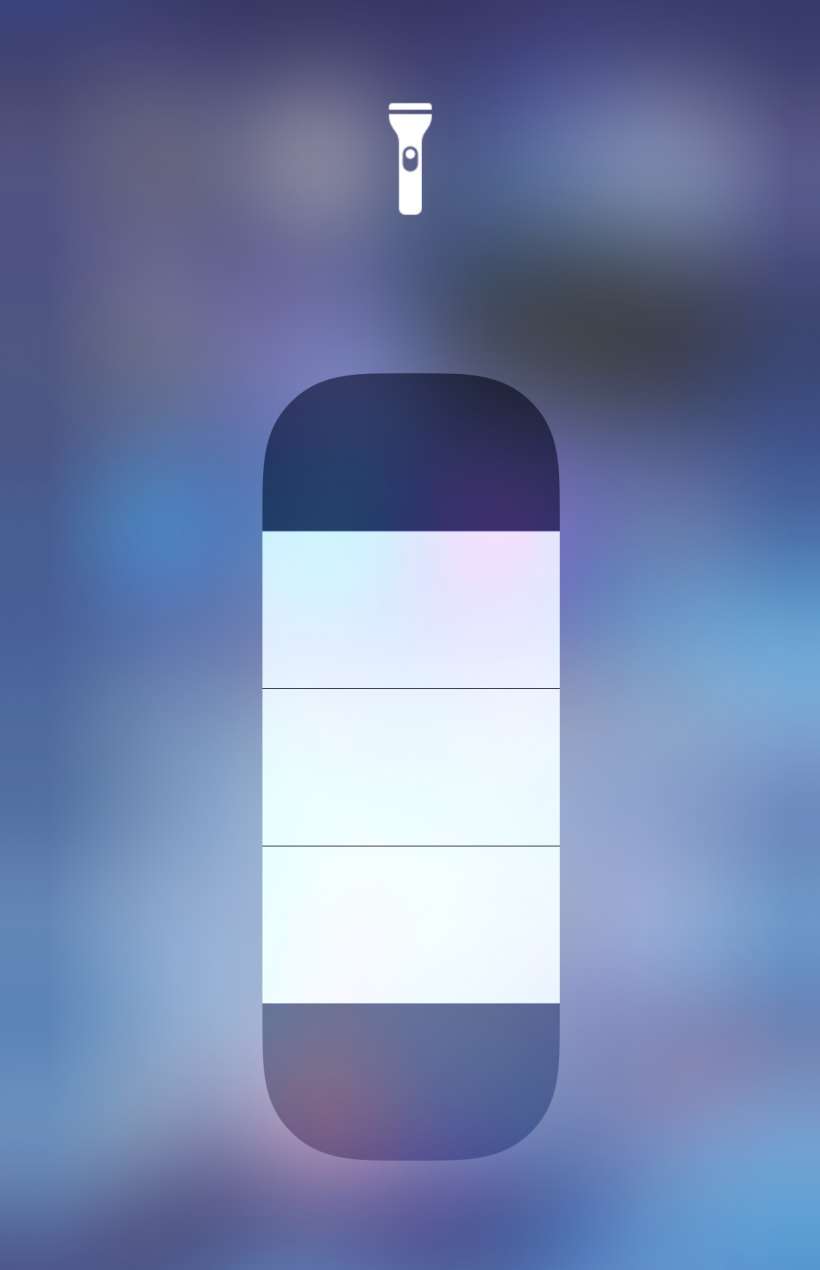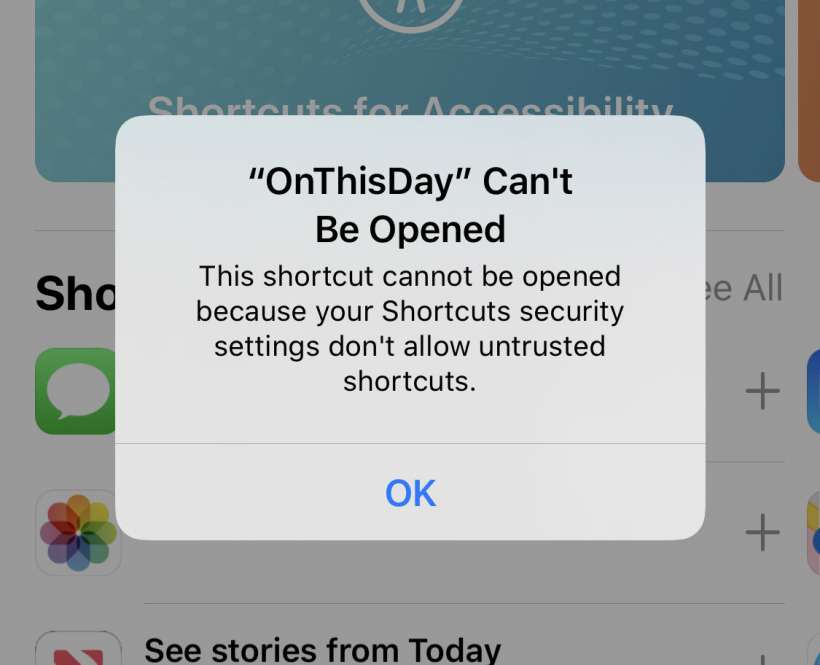How to add Flashlight as a Back Tap action on iPhone
Submitted by Jon Reed on
iOS 14's Back Tap is an accessibility feature that literally lets you tap the back of your iPhone to access system features or start shortcut automations. For example you could assign your App Switcher to the double back tap, letting you open your App Switcher simply by tapping the back of your iPhone two or three times. There are a bunch of system and accessibility features available for Back Tap, including Control Center, Home, Screenshot, Magnifier and Zoom among others, but Flashlight is noticeably missing.