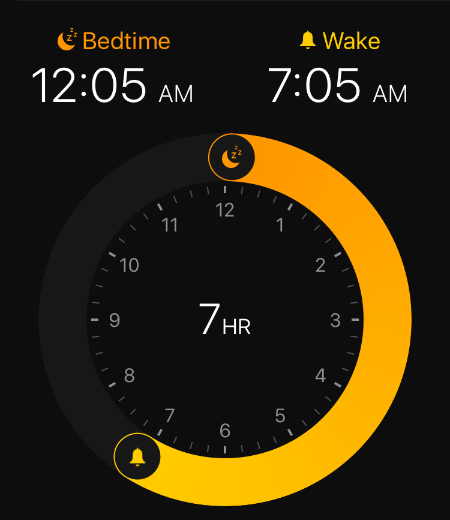How to set your sleep schedule on iPhone
Submitted by Jon Reed on
If you are a fan of iPhone's Bedtime feature you may be dismayed to see its tab missing from the Clock app in iOS 14. Rest assured though, it still exists. You can still tweak your sleep schedule settings from the Clock app but Bedtime now lives in the Health app and you will have to go there to edit your schedule and other related settings. Here's how to set up your sleep schedule on iPhone: