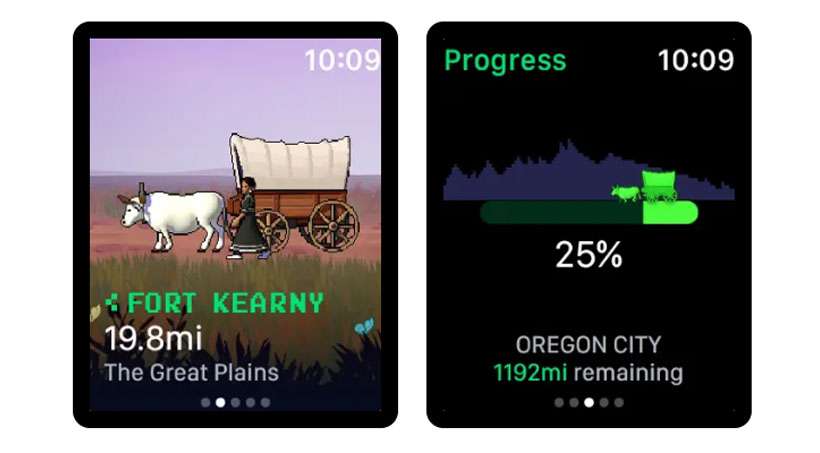How to watch Friday Night Baseball on Apple TV+
Submitted by Frank Macey on
Apple started broadcasting exclusive Major League Baseball content earlier this season. Every Friday, two regular season MLB games stream live on Apple TV+ and nowhere else. These games are available to all Apple TV+ subscribers across the US and several additional countries, along with live pre-game and post-game analysis.