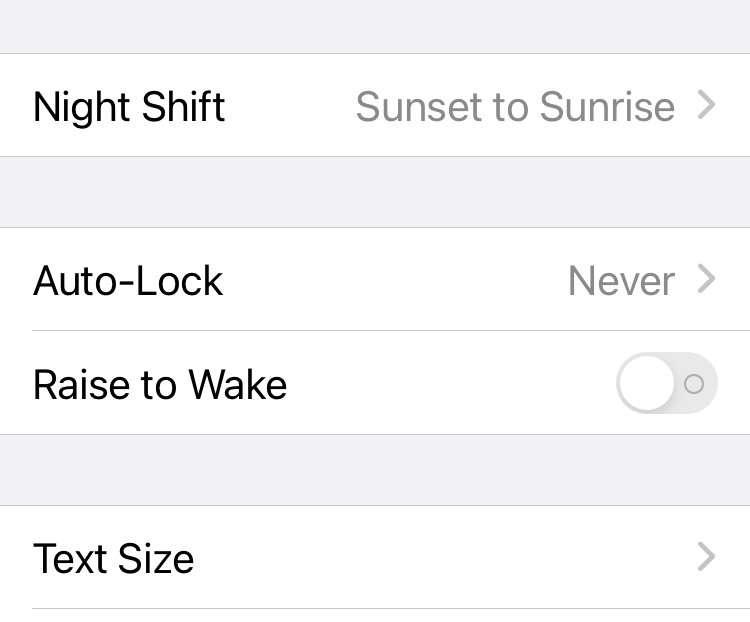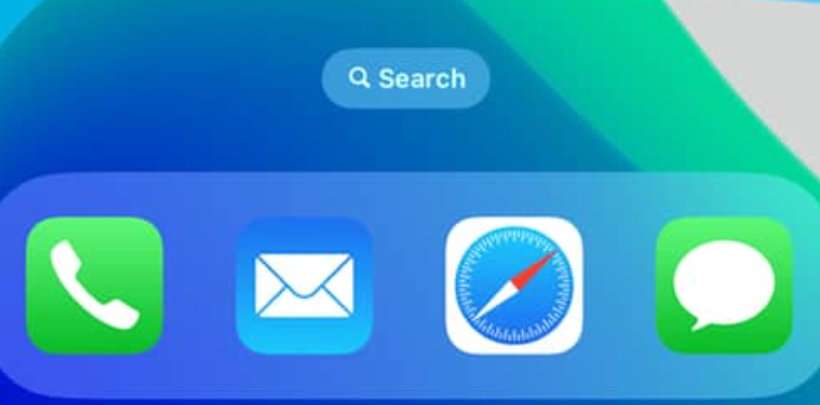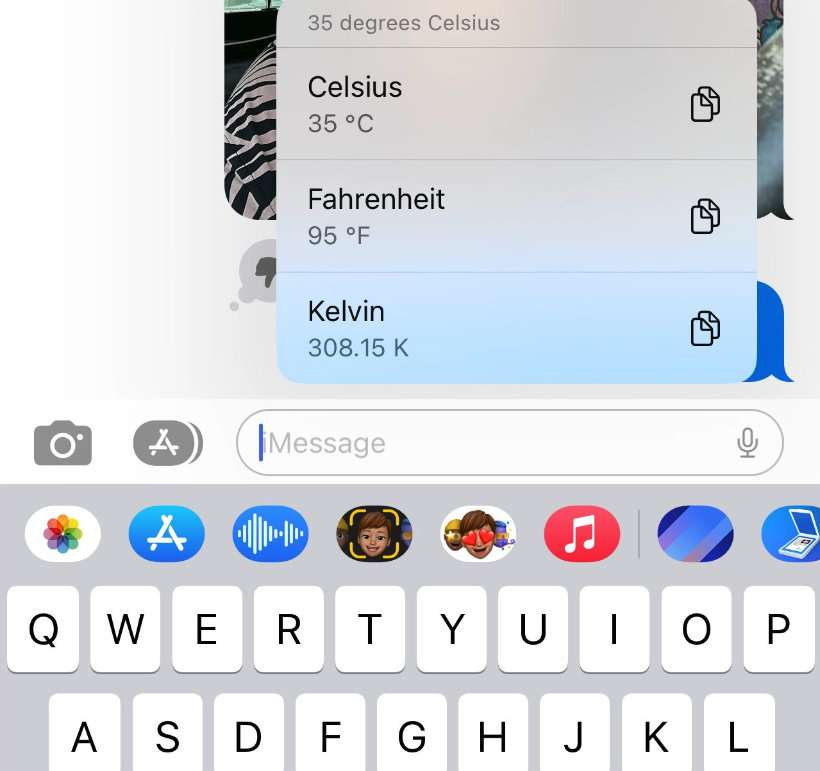How to stop the iPhone screen from sleeping
Submitted by Fred Straker on
One of the most power-hungry components on an iPhone is the screen. Battery life on the iPhone is naturally extended by turning off the screen whenever possible. This is why the device is normally set to auto-lock after a minute or two. Many iPhone owners don't bother to manually lock, so this feature keeps our devices secure as well.