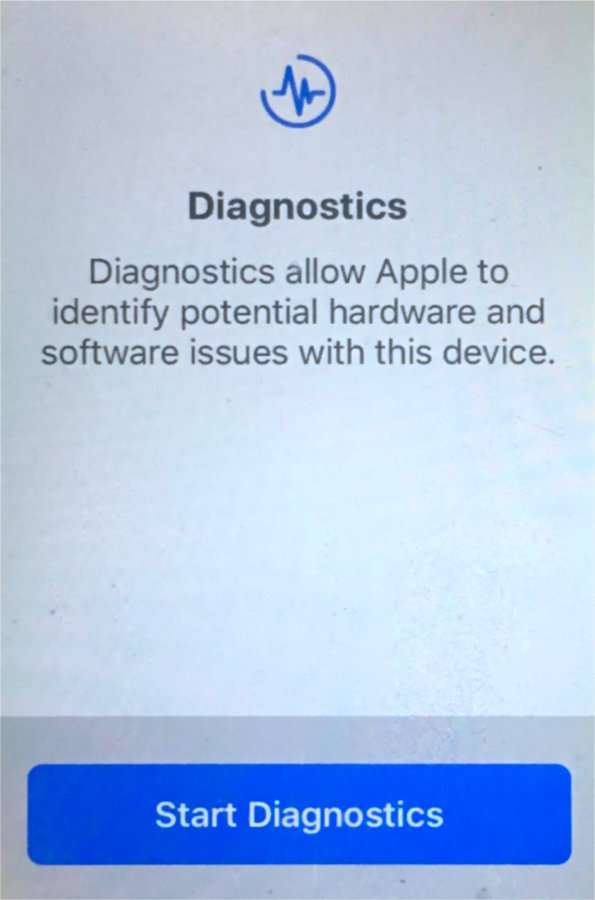How to update Apple TV remote firmware
Submitted by Fred Straker on
Apple continues to update its products, big and small. The Siri Remote for Apple TV (2nd gen) is no different. Even a remote control can be wirelessly updated with new firmware when it becomes available. While Apple does not list features or bug fixes included in these under-the-radar updates, the remote automatically installs its own firmware when certain conditions are met.