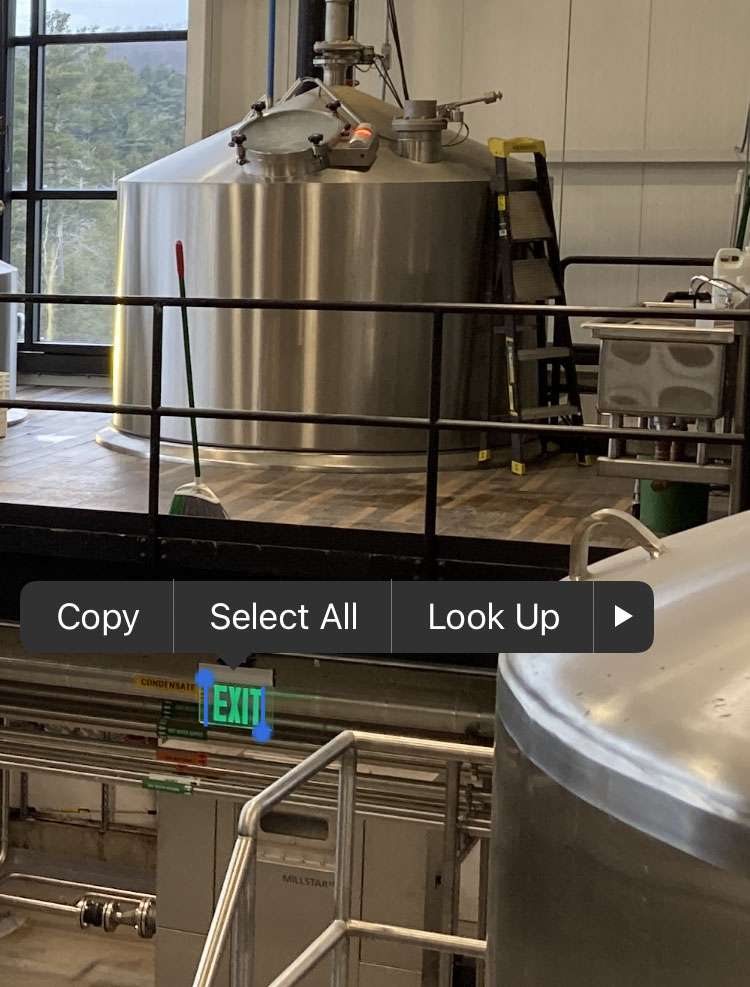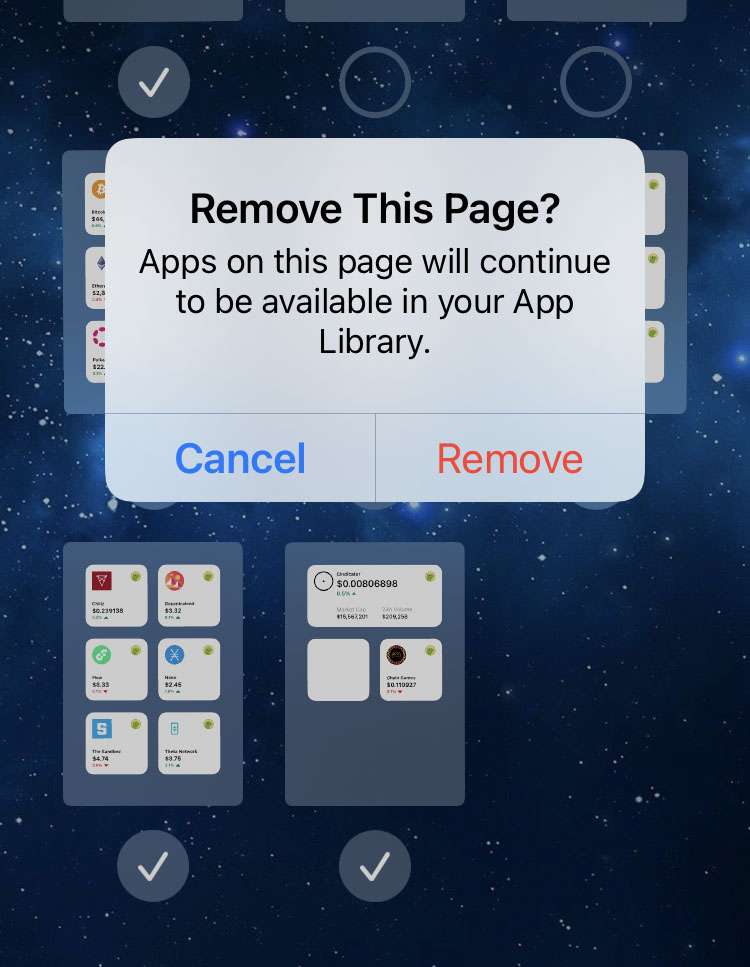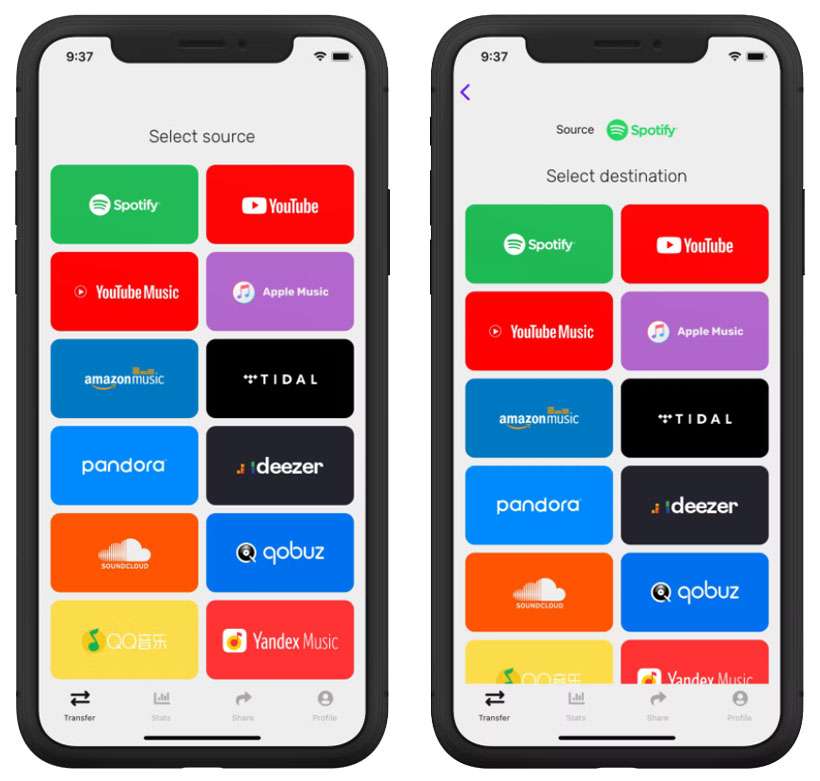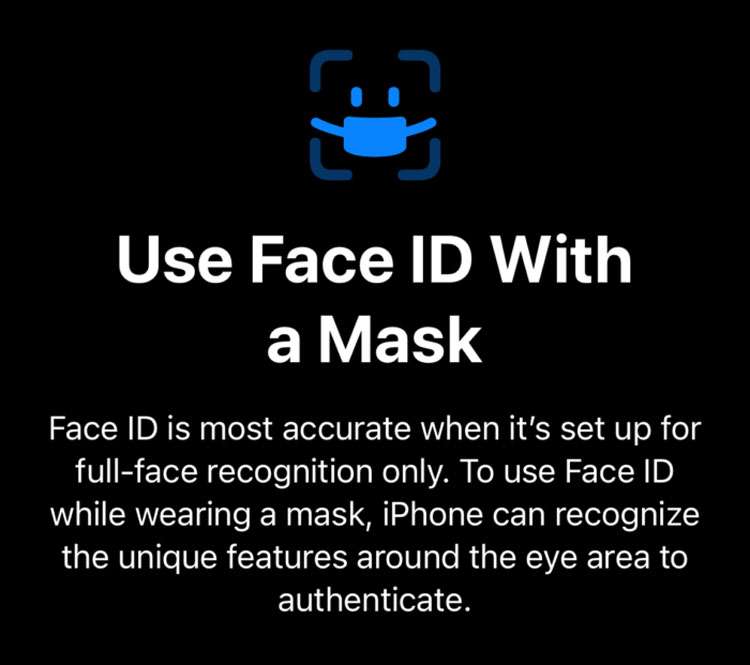How to disable Live Text on iPhone photos
Submitted by Fred Straker on
The iPhone automatically recognizes text within images thanks to a feature dubbed Live Text. Photos that are captured in the Camera app or viewed from the Safari web browser are analyzed in real-time. Tapping on text from the Photos app, Camera, or an image in Safari delivers a pop-up menu with actions such as Copy, Look Up, and more. While this feature can be helpful in some circumstances, other times it may get in the way. For example, when focusing a photo a single tap on any text in the field of view can derail the process.