Share iPhone Files Over Bluetooth with Celeste 2
Submitted by Bob Bhatnagar on
Looking to share files with an iOS device over Bluetooth? Celeste 2 has arrived in the Cydia jailbreak app store, and the tweak incorporates several improvements over its predecessor. With Celeste 2 installed, a new Bluetooth sharing option becomes available across many stock and third party apps. Any compatible Bluetooth device can be paired with Celeste 2 to send and receive files.
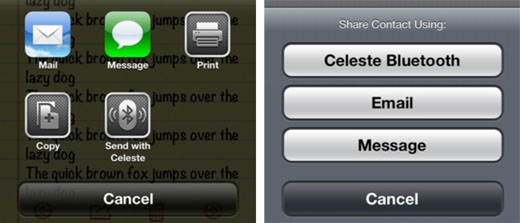
Sending files between iOS devices, or from an iOS device to a Mac or PC computer has never been easier. In fact, because Celeste 2 uses the original iOS Bluetooth stack, files can be transferred while simultaneously streaming music to a Bluetooth speaker, or while paired to another device. Celeste 2 will install the Notification Center Widget app on the home screen, and when a file transfer is in progress this is where you can find a status bar indicating how much data has been sent or received.



