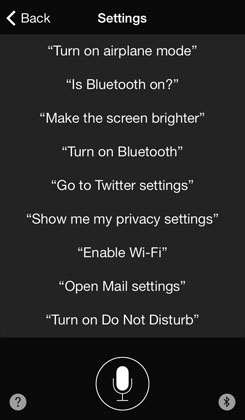How to Take a Selfie Using Your iPhone Headphones
Submitted by Sammy Snyder on
Even though the addition of the front-facing camera on most smartphones has eliminated the "selfie arm," there is another way to snap the perfect self portrait using your iPhone's headphones.

To take a picture using your headphones, just aim your phone and push the + button on the your Apple earbuds remote while the camera app is open. You can also use the play/pause button in the middle of the remote to start and stop recording video when in video mode. Of course your headphones will need to be plugged into your device for this trick to work.