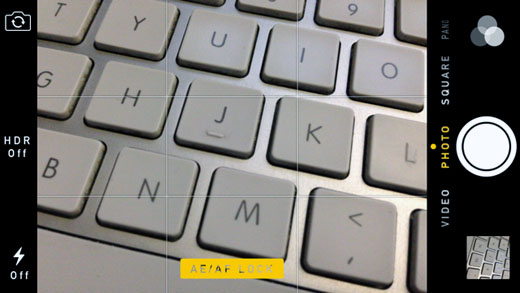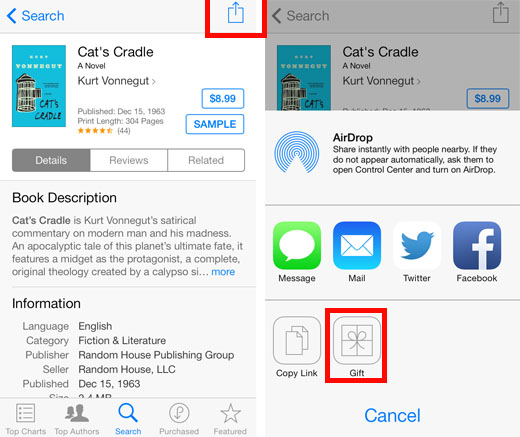Tweak the iOS 7 Dock With DockShift
Submitted by Bob Bhatnagar on
Customizing every nook and cranny of iOS 7 will soon be possible thanks to the latest evasi0n jailbreak. One tweak focuses on the home screen dock, making a variety of custom looks available for this part of the iOS screen.

DockShift keeps things simple, providing a toggle to enable or disable the tweak and a list of dock options. These range from completely transparent (no dock) to Dark Milk Glass. There are also options for blurring the background wallpaper to different levels.