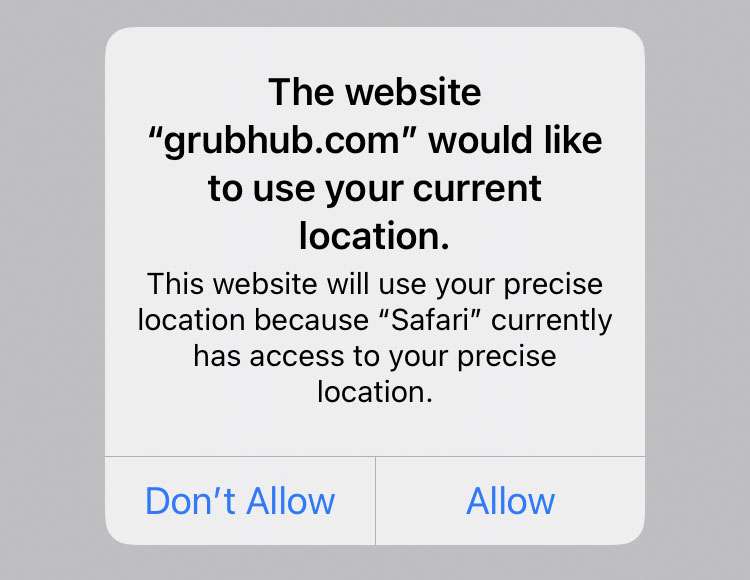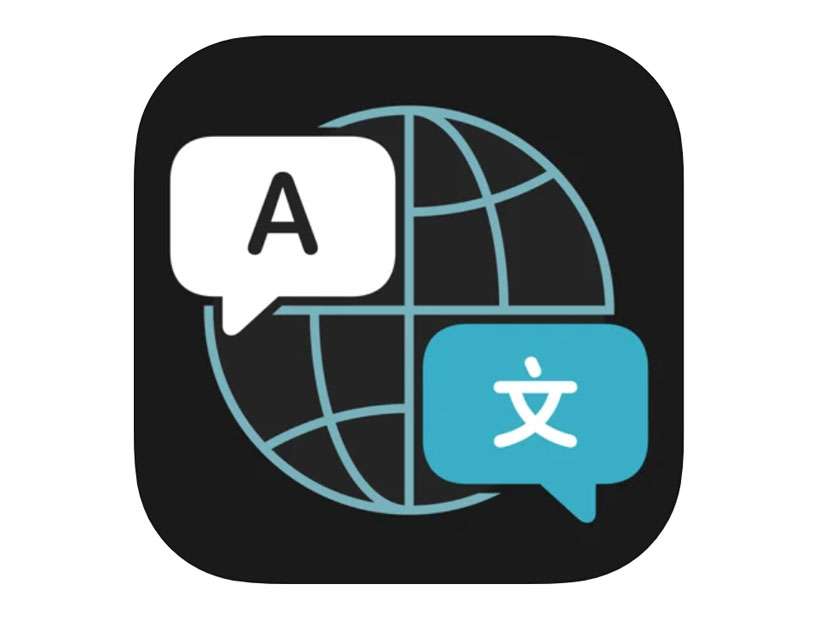How to stop Safari asking for iPhone location
Submitted by Fred Straker on
Some websites want to know the location of your iPhone. In certain instances this can be convenient, as getting a delivery to your home or finding a ride would be impossible without your location. Other times it feels like websites are spying on your device, and asking constantly to know where you are walking, talking, and shopping. Make Safari stop nagging you for your current location by denying access, or by allowing Safari to share your location when needed.