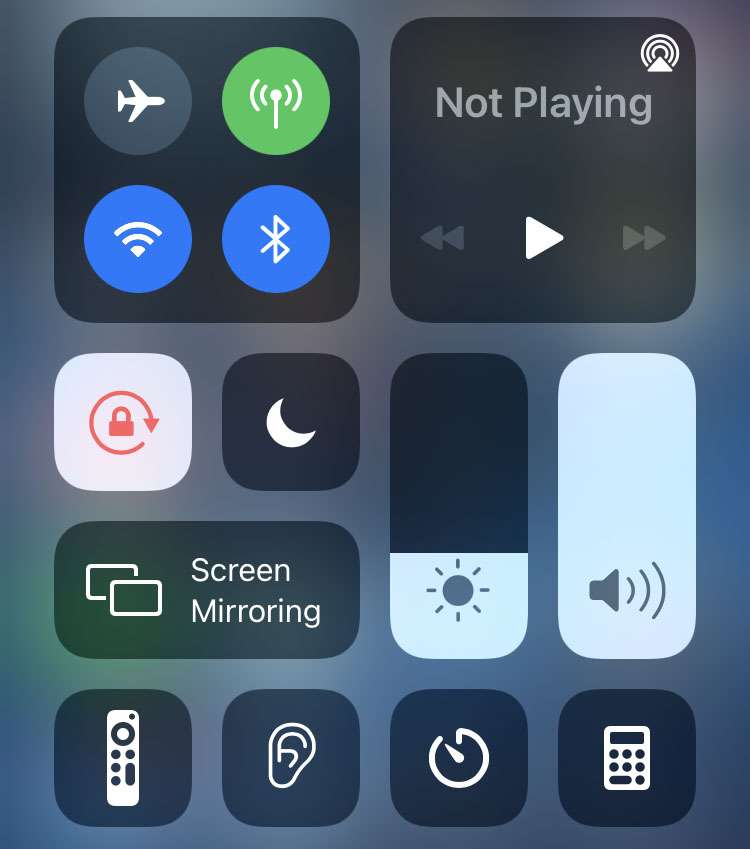How to use Google Photos with iPhone
Submitted by Fred Straker on
Fans of Google services are not locked into using iCloud Photos to backup their images. Google Photos offers 15 GB of free storage and many features such as Google Lens, facial recognition, and image compression options. The iPhone can be configured to automatically upload pictures to Google Photos instead of the iCloud Photo Library.