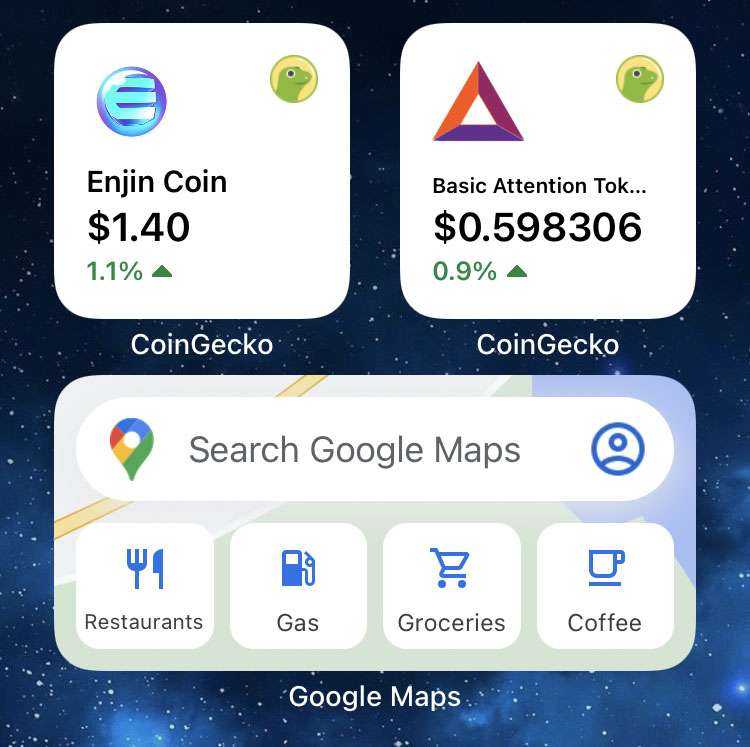How to check the Air Quality Index on iPhone
Submitted by Fred Straker on
Air quality can be important to health, especially when there are persistent sources of pollution, allergens, and local events such as wildfires. While you can easily take a walk outside to check the air, the Air Quality Index (AQI) delivers a numerical reading of air quality from 0 to 500. The higher the number, the more dangerous the air can be for your health.