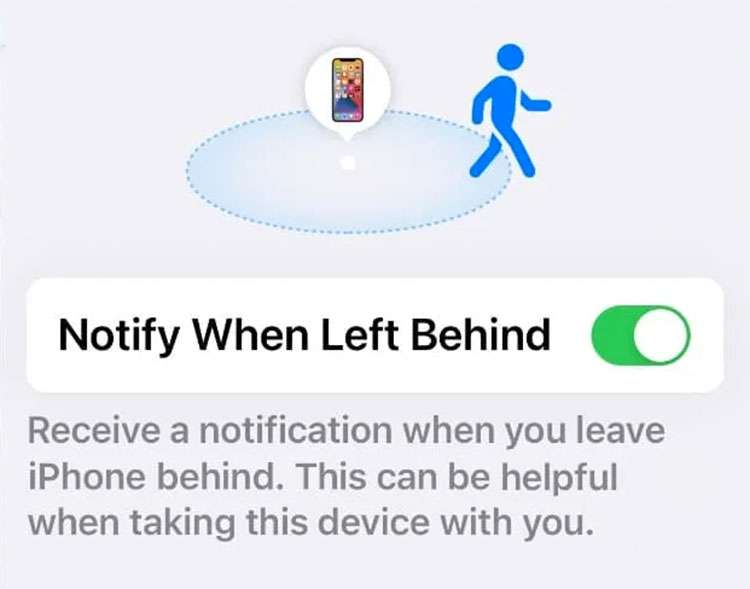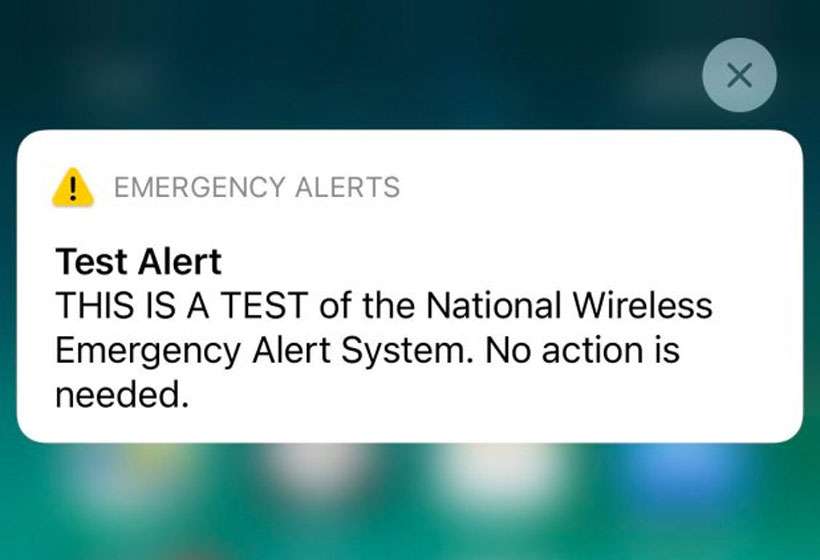How to get the Ask Alexa widget on iPhone
Submitted by Fred Straker on
One-tap access to Amazon Alexa is possible thanks to iOS widgets. The personal voice assistant is available to iPhone owners via the Amazon Alexa app. Thanks to a recent update, the app offers its own home screen widget for iOS devices.
Controlling any Alexa-paired smart appliances at home can be accomplished with the Amazon Alexa app. Just like speaking to Alexa on a device such as an Amazon Echo, the app can deliver the weather, answer questions, and create reminders.
To get the Ask Alexa home screen widget on iPhone follow these steps: