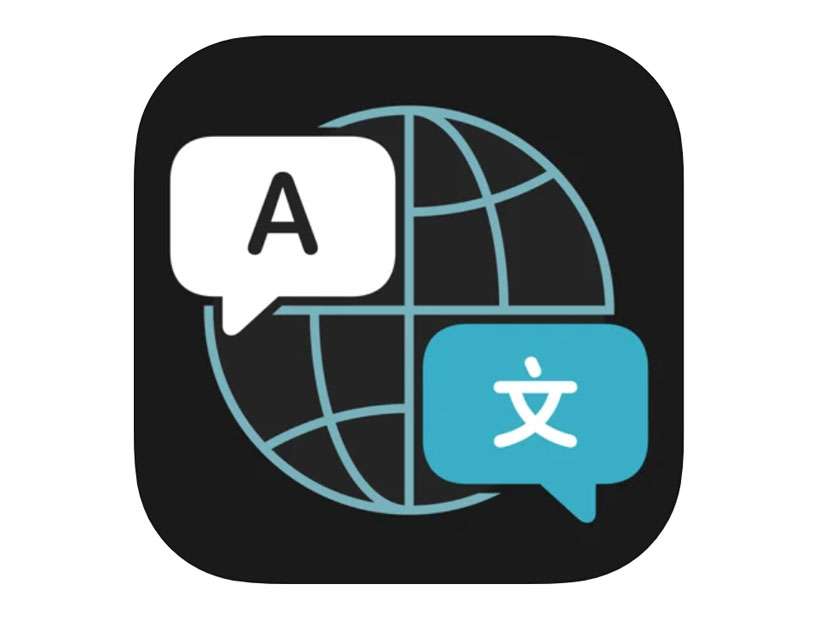How to delete Translate app history on iPhone
Submitted by Fred Straker on
Apple's official Translate app for iOS makes translating and hearing pronunciations of words in different languages quick and easy. The app automatically saves every word and phrase that is entered. This history accumulates over time and can be used to view previous translations or favorite frequently used translations, for fast access later.