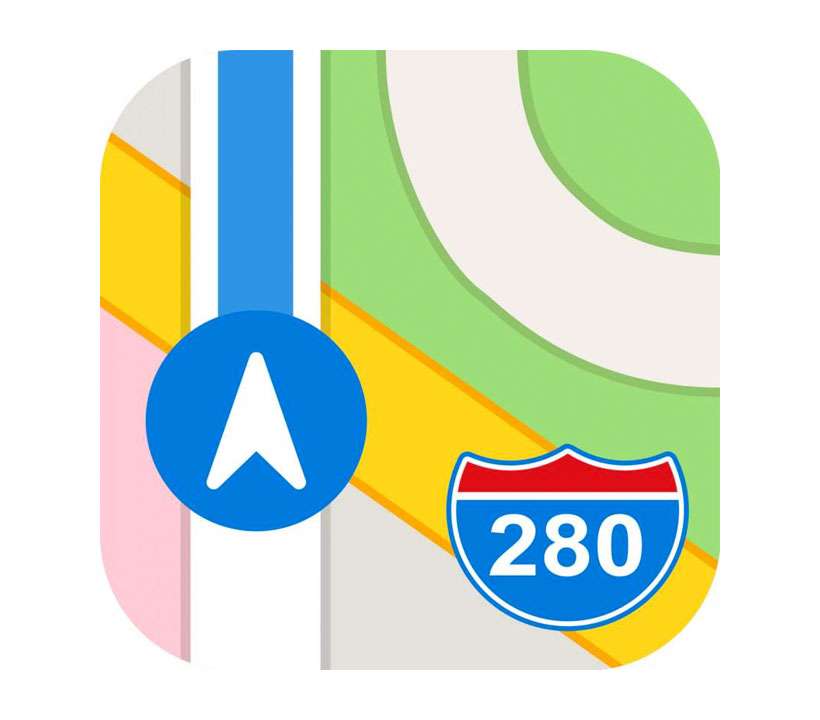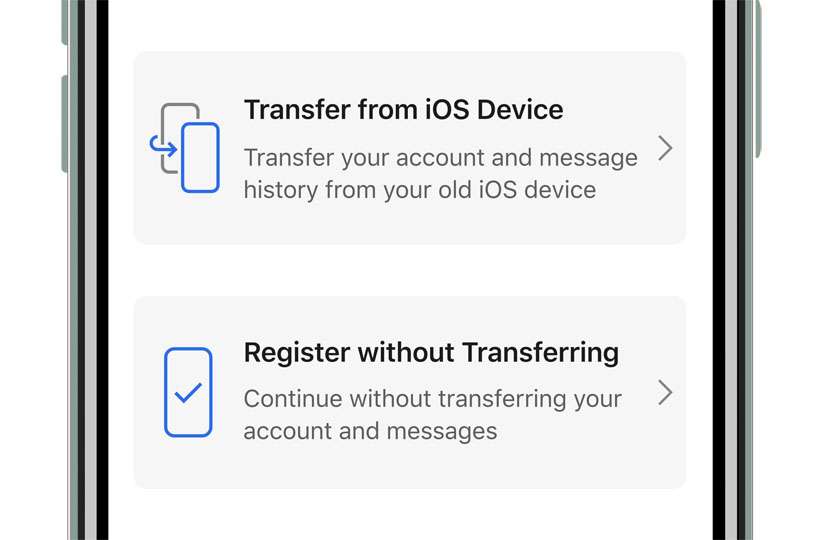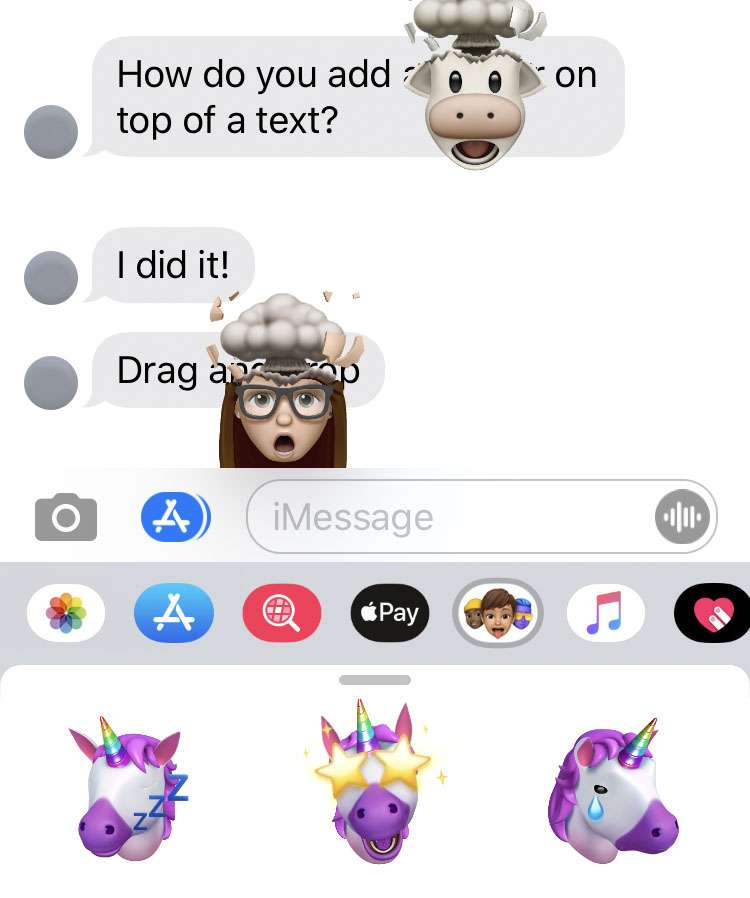How to delete location history from Apple Maps
Submitted by Fred Straker on
Apple Maps keeps a history of directions and locations visited while using the app. The history makes it easy to revisit a location or remember the address of a location in the future. Of course, not everyone wants a running history of their whereabouts hanging out on their iPhone. Removing all or part of the location history from Apple Maps can be accomplished directly in the app.
Recently viewed locations are organized into sections, such as This Week and This Month. Each section can be deleted in its entirety, or individual places can be removed.