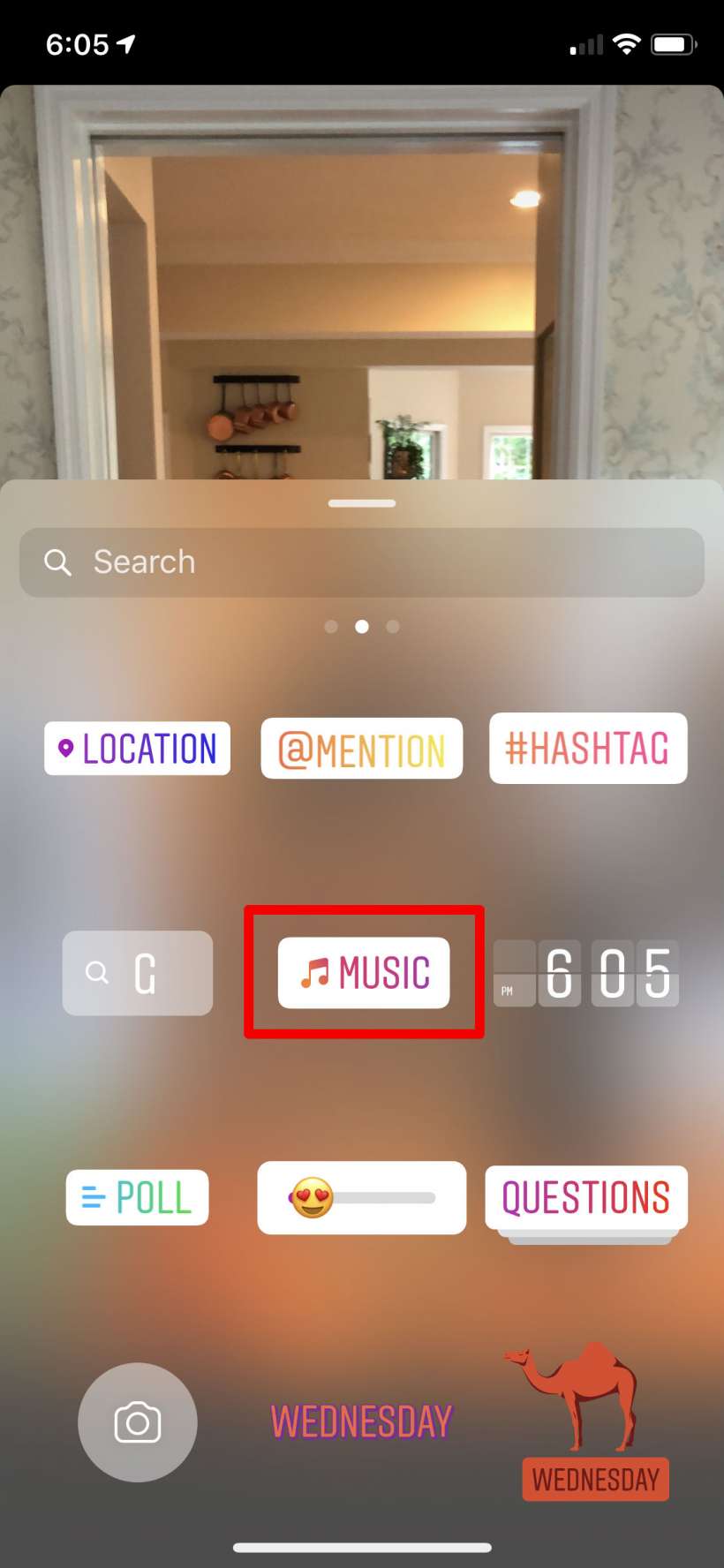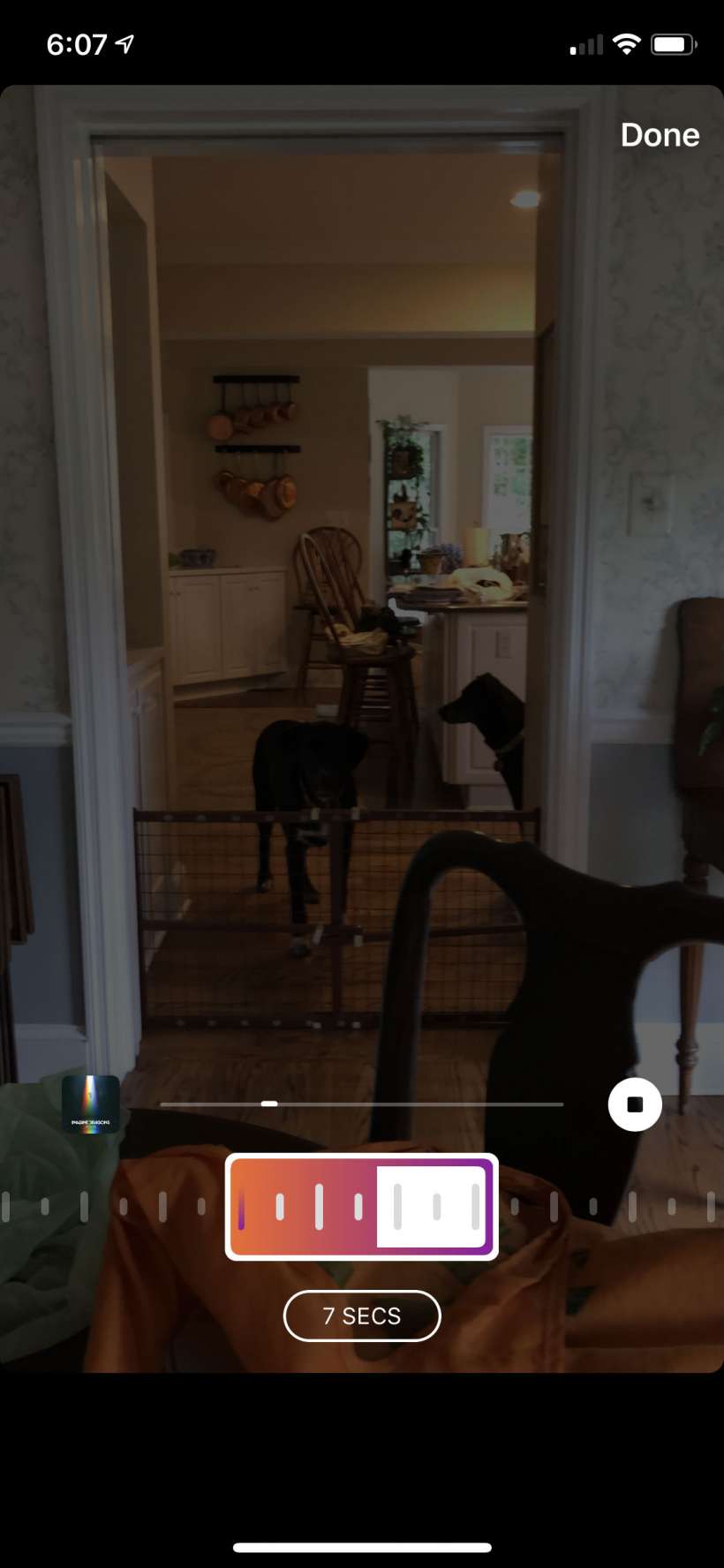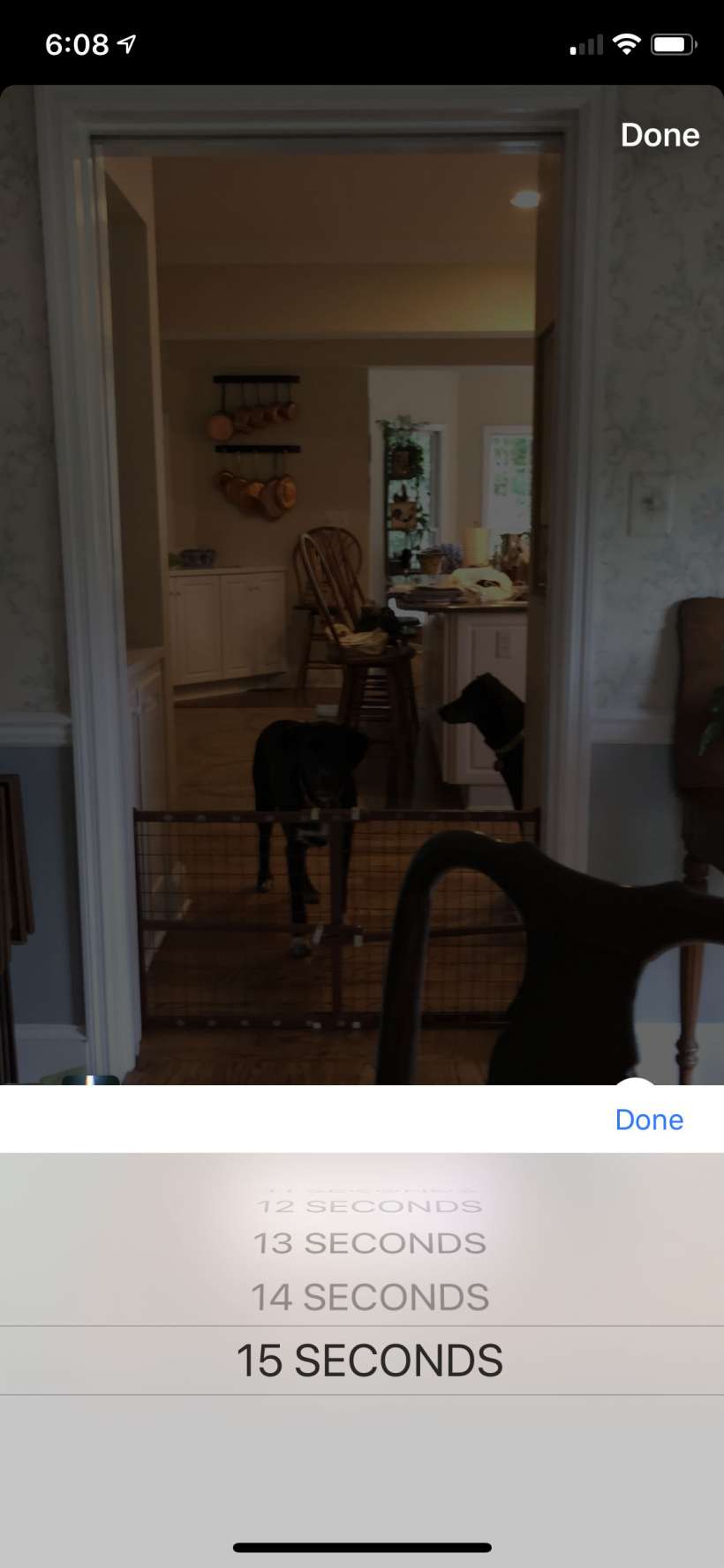Submitted by Jon Reed on
Instagram has been on a roll recently, adding the ability to give your stories and posts a soundtrack just days after debuting a video chat feature. The app's 400 million daily users can now liven up their stories with 15 second clips of popular songs from Instagram's music library with just a few taps. Here's how to do it on iPhone:
- Make sure you have the latest version of Instagram, open it and view a picture or video and tap the sticker button at the top.
- Tap the music sticker.
- Now you can choose songs from several categories.
- Once you have a song loaded you will have a seven second clip of the very beginning of the song by default. Slide the track right and left to get a clip from a different time in the song. Tap the play button to preview.
- Tap the duration button at the bottom to change the length of the clip.
- When you are finished, tap Done in the top right, then you can add it to your story or share it just like any other photo.