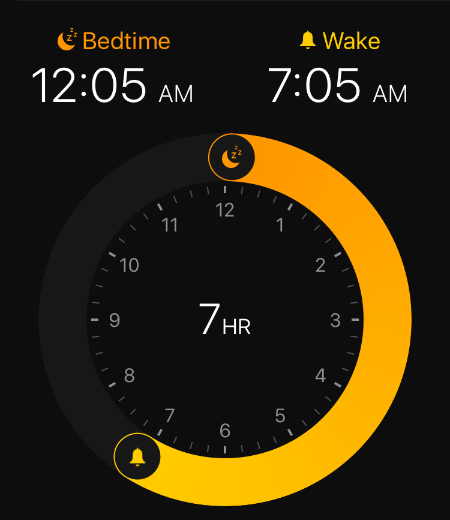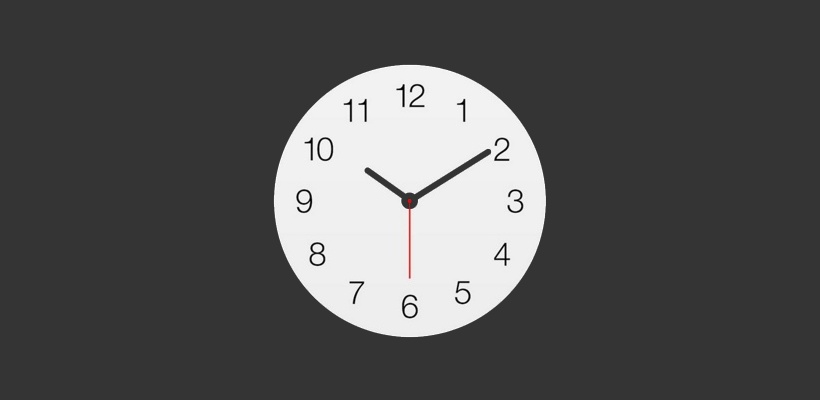How to use the Bedtime feature on iPhone
Submitted by Jon Reed on
Bedtime is a beautifully designed new feature of the Clock app meant to help you keep and monitor your sleep schedule. The best aspect of it, besides its simplicity, is that it has an independent volume setting and an array of wakeup sounds with soothing melodies that gradually get louder, easing you out of sleep rather than shocking your system with a harsh alarm. When you use it for the first time you simply tell it when you get up and how many hours you like to sleep, then you can select which days of the week you want it applied to.