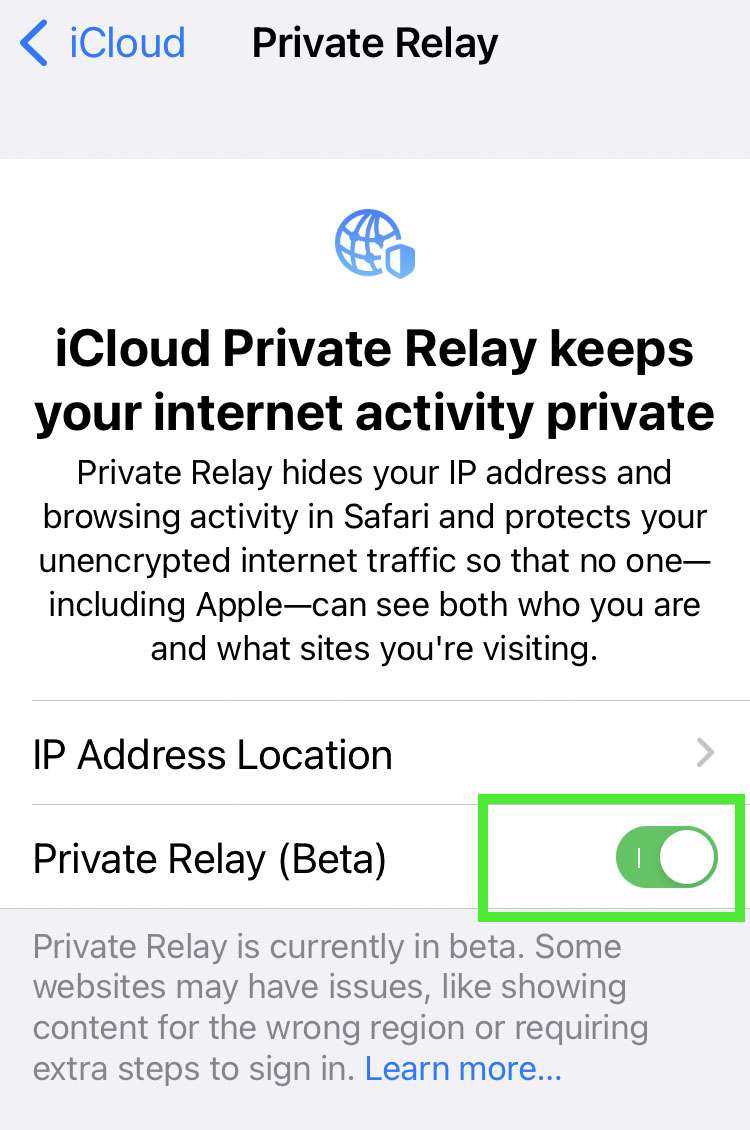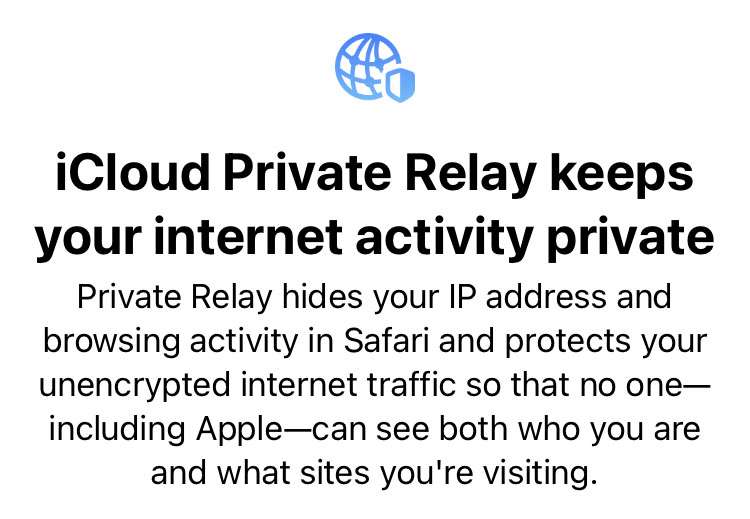Submitted by Fred Straker on
Apple iCloud+ offers increased privacy while browsing with Safari on iPhone and iPad. Device owners can enable iCloud Private Relay at any time, as it comes packaged free with the purchase of iCloud storage. This means anyone with an iCloud storage subscription can easily hide their IP address and web traffic. Not only does iCloud Private Relay hide this information from your ISP and the sites you visit, but Apple can't even see your activity.
iCloud Private Relay uses encryption combined with two relay servers to obscure your identity and the websites you visit. To enable iCloud Private Relay, you must have iOS 15 installed on your device with an active iCloud+ subscription. Any active iCloud storage plan comes with iCloud+ services.
Once iCloud Private Relay is turned on, use Safari to browse the web normally. This enhanced privacy feature works in the background all on its own. Follow these steps to enable iCloud Private Relay on iPhone or iPad:
- Launch Settings and tap Apple ID, iCloud, Media & Purchases
- Choose iCloud
- Tap Private Relay
- Toggle Private Relay -> ON (green switch)
- To further increase privacy, you can adjust IP Address Location to Use Country and Time Zone