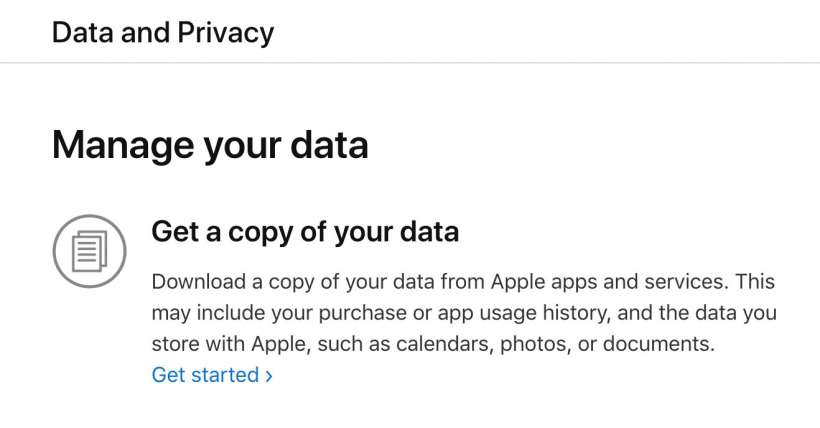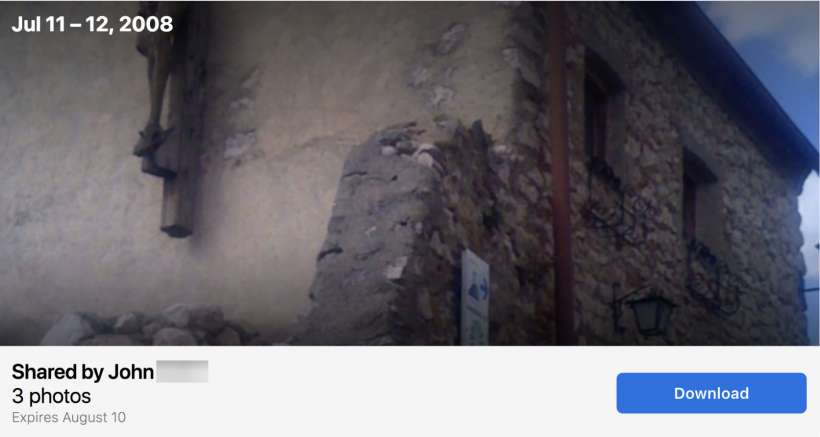How to use Find My iPhone with HomePod
Submitted by Frank Macey on
HomePod owners already know that Siri can help with a variety of tasks. Asking Siri to deliver the weather forecast, play music, or answer iPhone calls is just the beginning. For anyone using Find My iPhone to track a lost or missing device, Siri on HomePod can help with that, too.