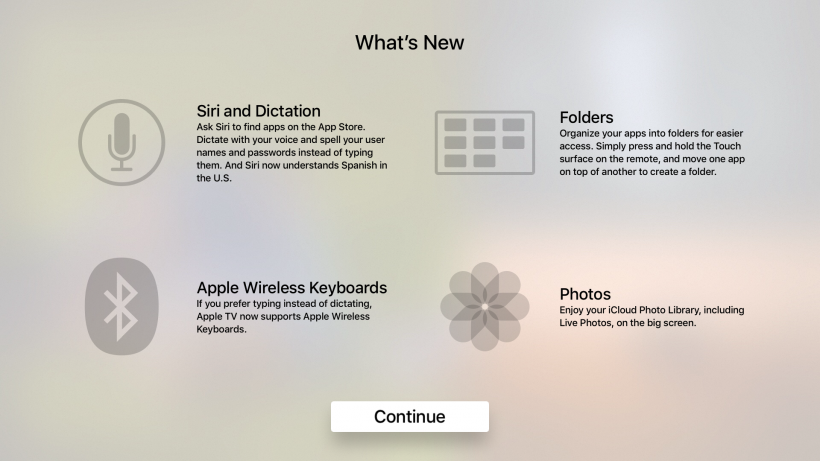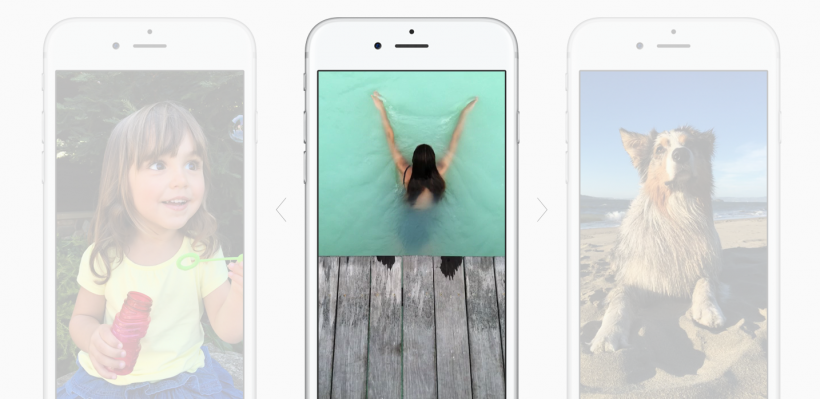How to manage iCloud storage on iPhone
Submitted by Jon Reed on
iCloud is Apple's subscription service that provides cloud storage, data synchronization and an email address. It allows your iTunes and App Store purchases to be shared across all of your devices and with family members, synchs your photo library and other app data across devices, gives you access to Find My iPhone and allows you to backup and restore your iOS devices, among other features.