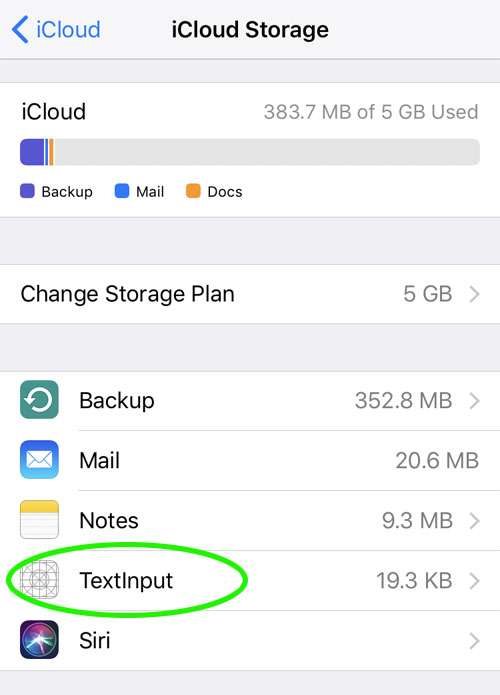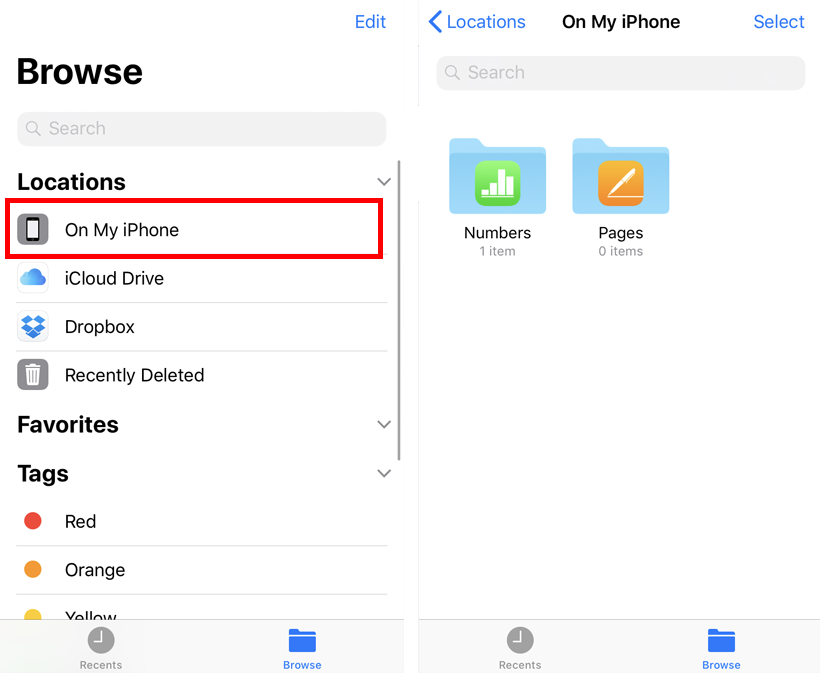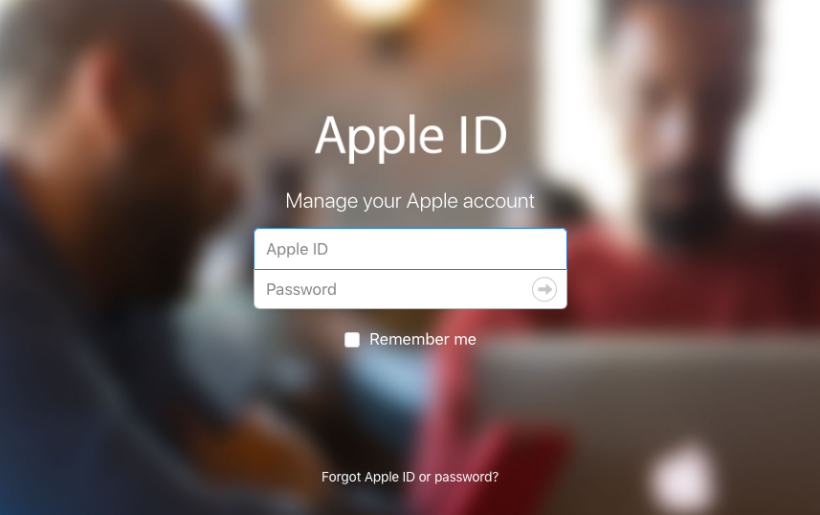Is Apple iCloud data encrypted?

Apple provides in-depth information about its stance on privacy, including details on iCloud encryption. All iCloud content is encrypted when it's transferred, and the following items are encrypted while stored on Apple or third-party servers: