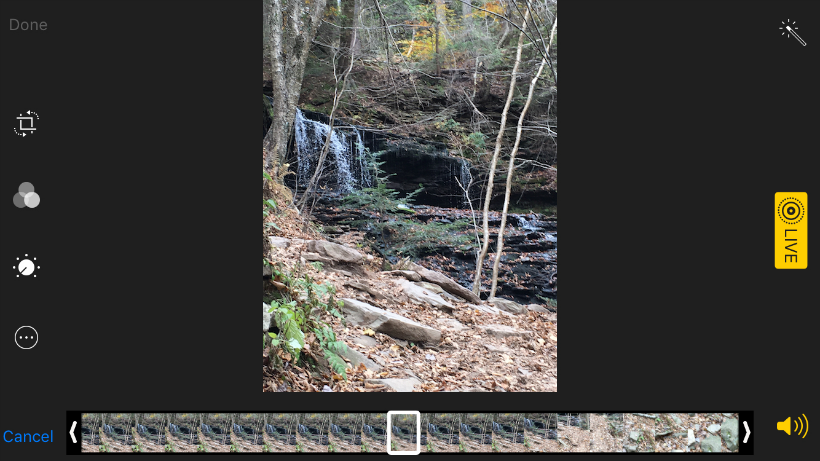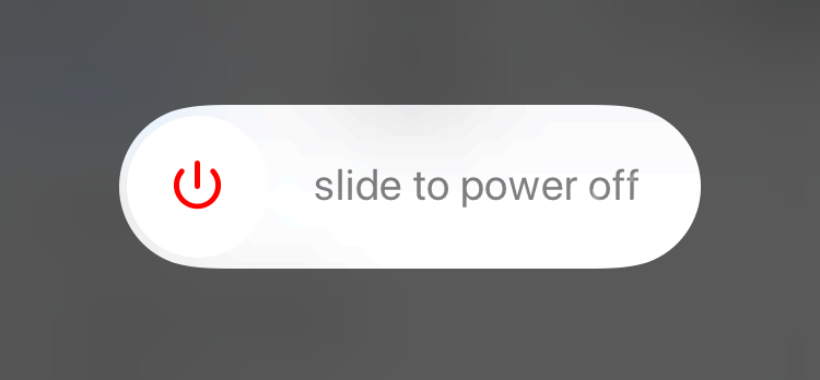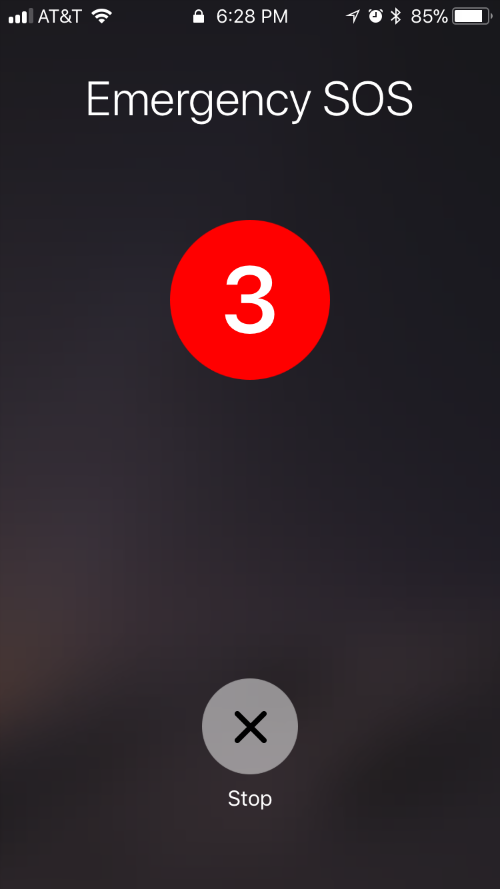How to use Background App Refresh
Submitted by Jon Reed on
Starting with iOS 7, iPhone and iPad apps have been able to run in the background, refreshing even while not in use (prior to this only location services and music playback would run in the background). This allowed apps to update often instead of only updating when opened, so for example, you could get notifications from apps like Twitter and Facebook Messenger without having to launch them.