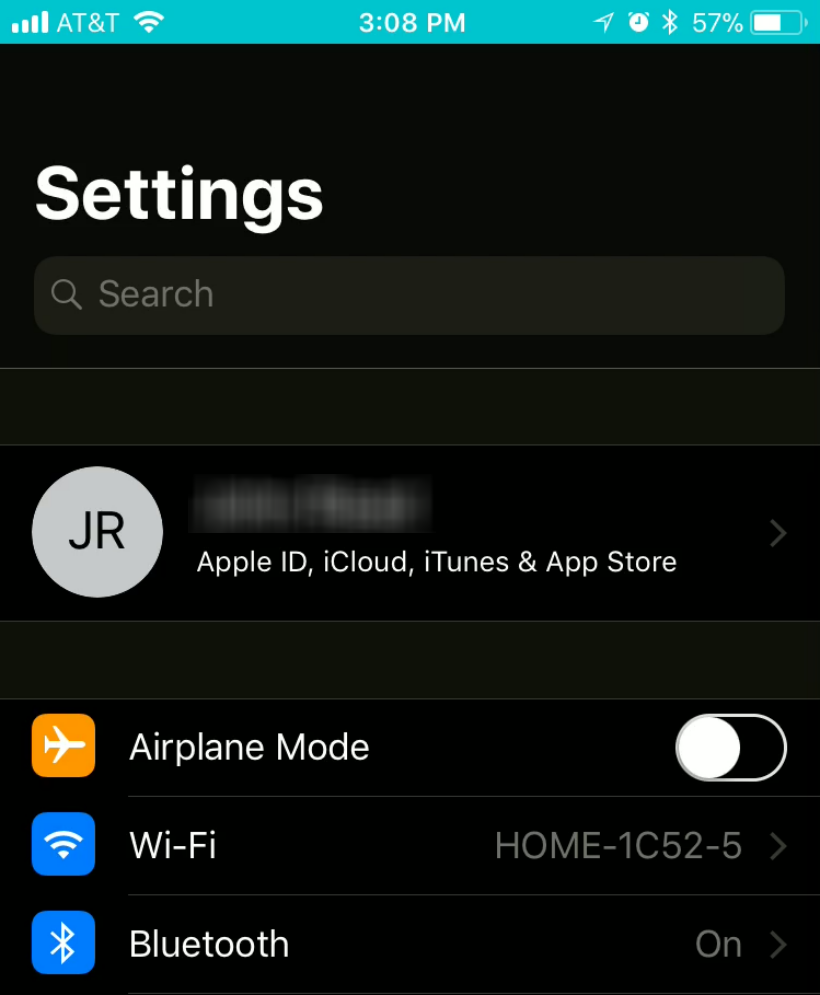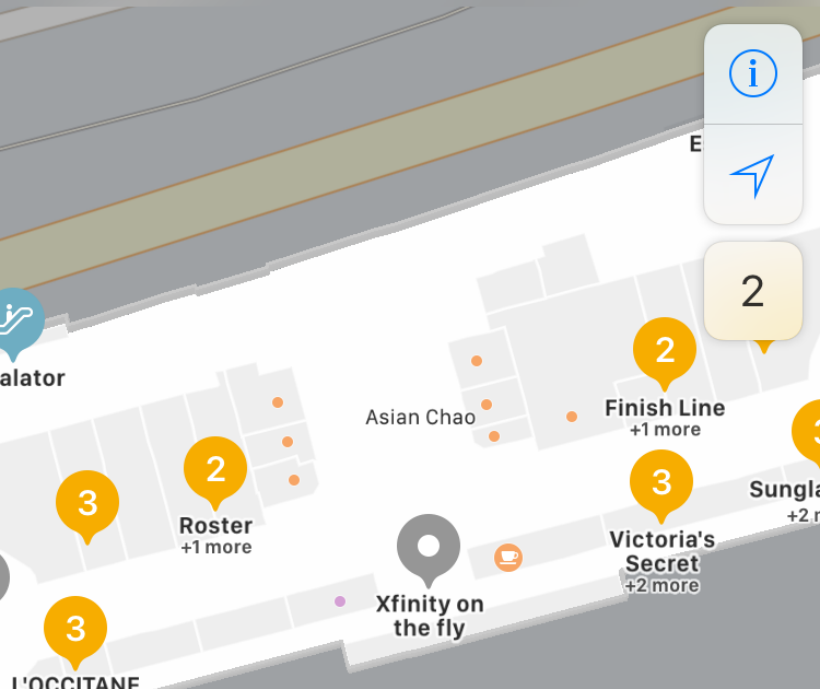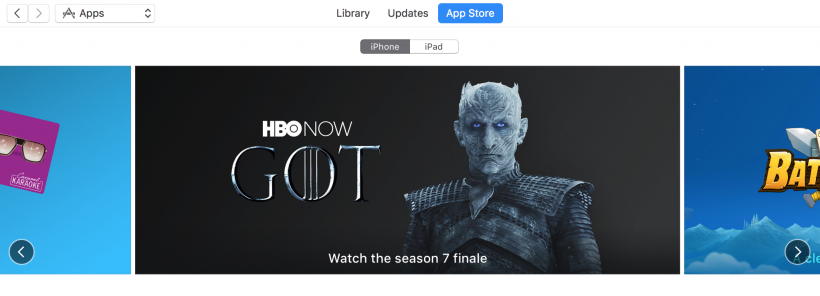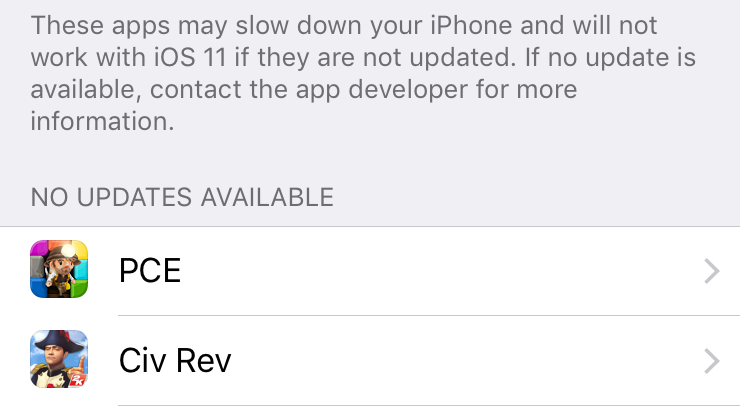How to use the hidden dark mode on your iPhone
Submitted by Jon Reed on
iOS fans have been clamoring for a "dark mode" feature for a long time now. A true dark mode feature would change the colors and brightness of certain areas of the screen, making it more suitable for dark environments like movie theaters, where a bright screen is liable to annoy fellow movie goers. This is different than Night Shift, which reduces eye stress caused by blue light by shifting the display to the red end of the spectrum.