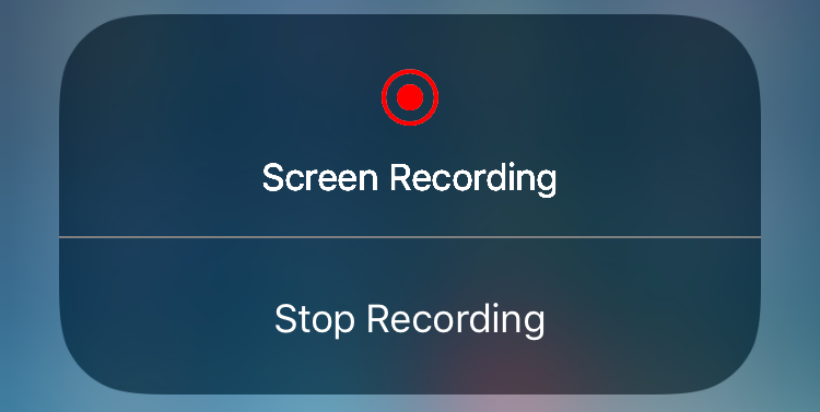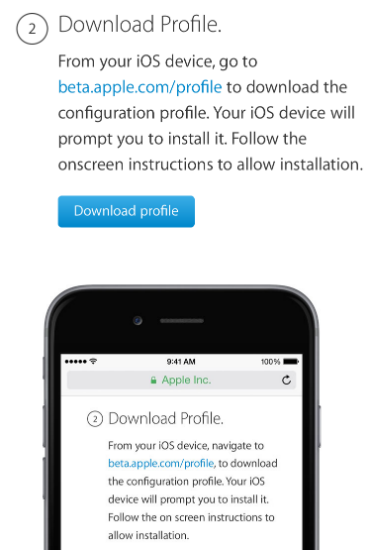New NFC functions on the way in iOS 11
Submitted by Fred Straker on
When iOS 11 launches later this year, iPhone owners can enjoy more options when it comes to near-field communication (NFC). NFC is already used on the iPhone for contactless payment with Apple Pay. Apple has opened up the system to developers with the release of Core NFC, which will allow apps to detect and read NFC tags.