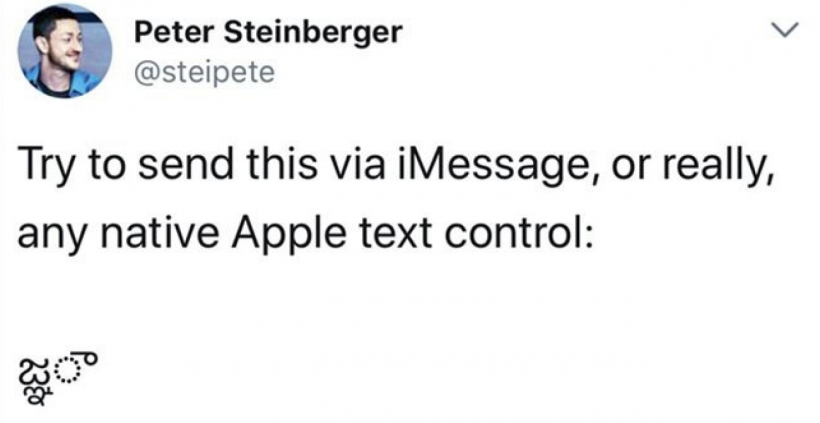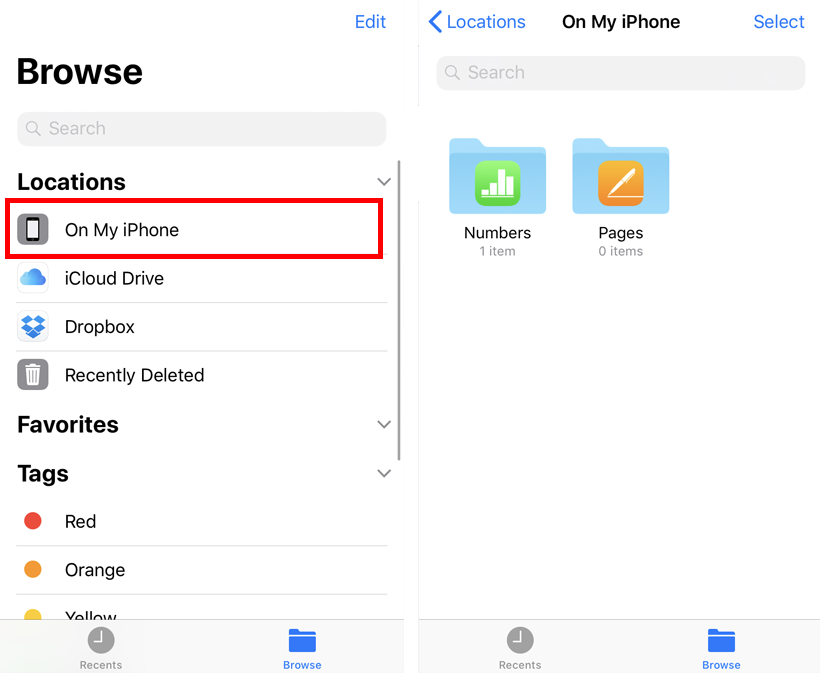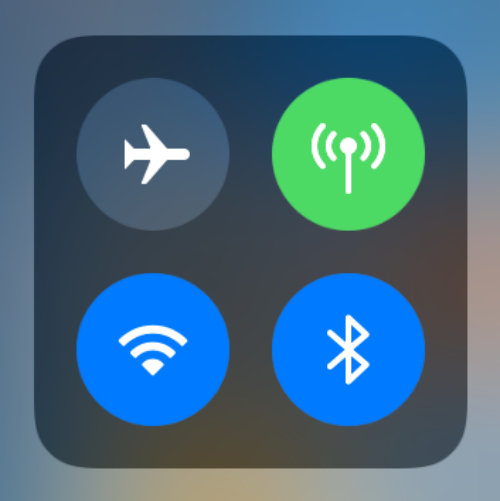How to fix the Telugu character bug on iPhone
Submitted by Fred Straker on
As word of the Telugu text bug continues to circulate, now iPhone, iPad and iPod touch users can protect themselves. The issue affects several iOS apps such as Messages, WhatsApp and Safari, and can even crash a device when a specific character in the Indian language Telugu is received as a notification. While the character is rare, frozen apps or a rebooting device can be avoided entirely in one step.