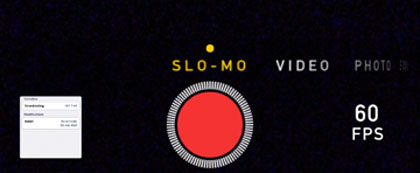Unflatten Your iPhone's Home Screen with IconOmatic Jailbreak Tweak
Submitted by Jon Reed on
When iOS 7 first came out, a lot of folks were upset with the new flat appearance of the icons. Now you can unflatten the appearance and add depth through a number of settings with the new jailbreak tweak IconOmatic. This tweak is free to download from Cydia's ModMyi repository.
Once you have IconOmatic installed, head to Settings -> IconOmatic. Inside, you will