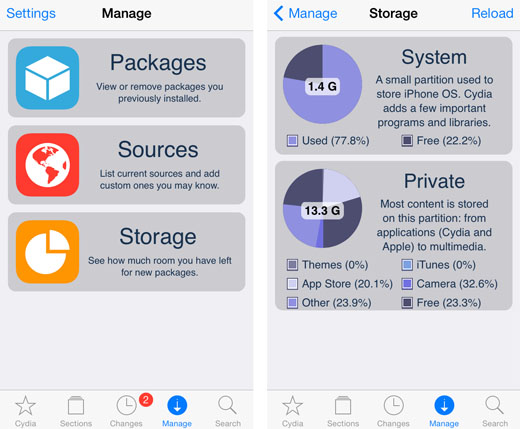IntelliScreenX 7 Gets Improvements, Bug Fixes
Submitted by Bob Bhatnagar on
Looking for a reason to jailbreak your iPhone? IntelliScreenX 7 continues developer Intelliborn's tradition of providing a comprehensive Notification Center overhaul. Once installed, the iPhone lock screen goes from useless to an interactive information center.
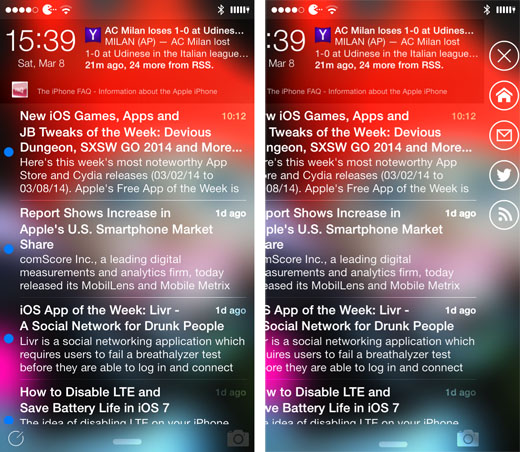
For those who may have installed IntelliScreenX 7 after release and were a bit perplexed about some of the features of the tweak, rest assured that bug fixes and improvements continue to be implemented. Users can now control lock display behavior, toggle the Messages+ compose button, and rest assured that the preset passcode lock time delay will be honored by IntelliScreenX 7.