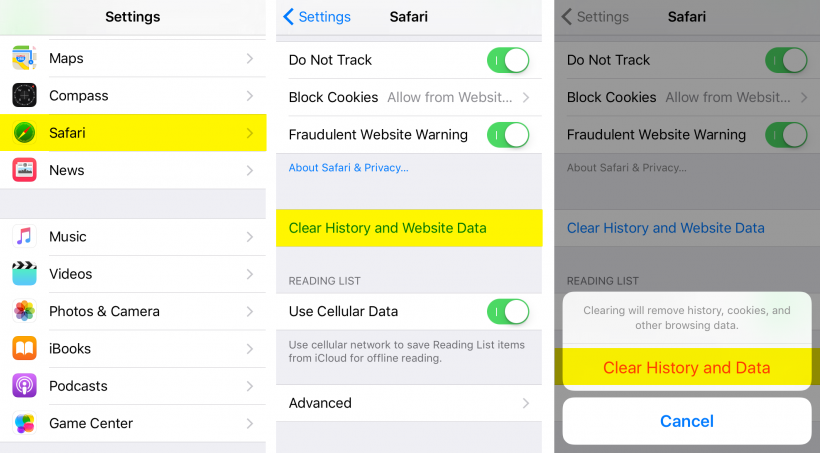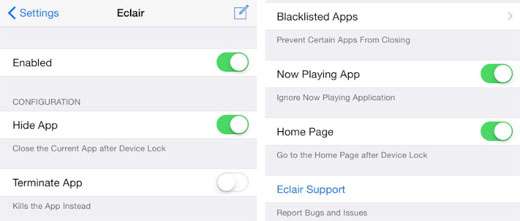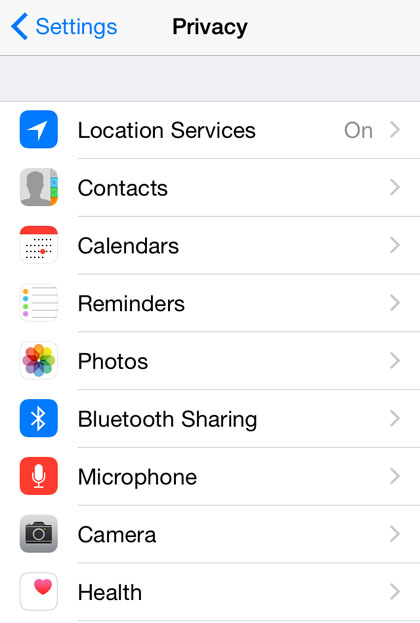7 steps to improve your iPhone security
Submitted by Jon Reed on
Hardly a week goes by in which we don't hear about a major breach in cyber security, be it stolen credit card data from a major retailer like Target or Home Depot, to leaked personal data, like the celebrity photo leak on iCloud or the Sony Pictures hack. We've all heard about stolen identities and the nightmare the victims go through to get them back, constant attempts of corporate espionage, and cases of private citizens being surveilled under dubious circumstances and cyber stalking and bullying dramas seem to be a staple of both the Lifetime channel and the local news.