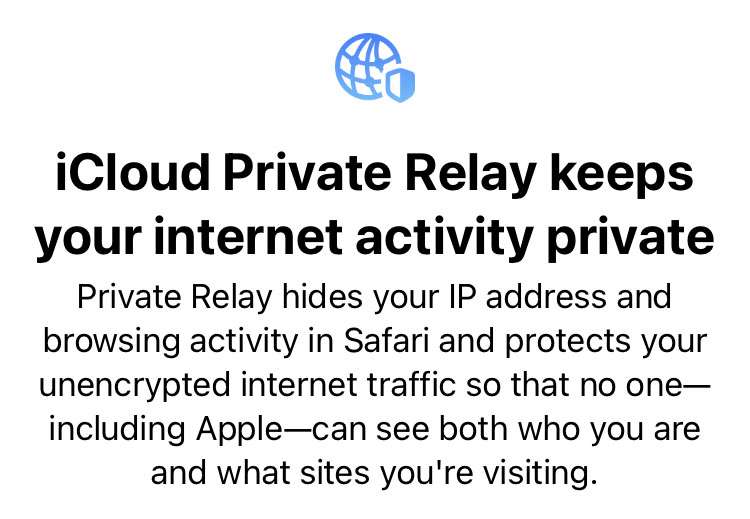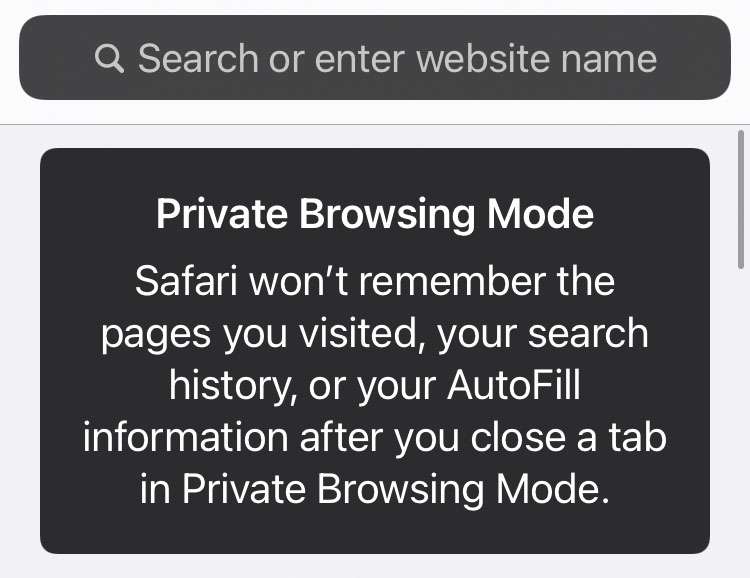How to block users on Spotify
Submitted by Frank Macey on
Spotify has added a new feature to the social component of its music streaming service. Users can now block individual users from the app, without contacting Spotify customer service. Previously there was a button to "Report abuse", but no way to quickly prevent all interactions with another user. The latest functionality started rolling out to Spotify's app users last week.