How to fix Gmail incorrect password/user name error on iPhone?
Sometimes the iPhone mail app will intermittently stop getting Gmail and the dialog box below will appear. The message "The user name or password for imap.gmail.com is incorrect" can show up even if you have made no changes to your Gmail account settings on the iPhone.
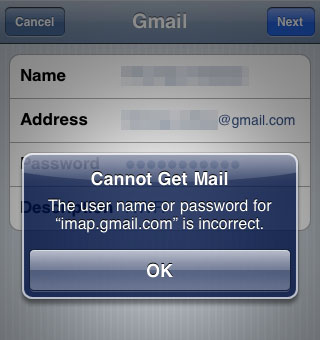
Here are instructions on how to fix this problem should it occur on your device:
1. Quit all mail clients that are accessing the affected Gmail account. This means the Mail app on the iPhone and any other place you are accessing your Gmail from such as a computer.
2. Open Safari on the affected iPhone and navigate to this page: http://www.google.com/accounts/DisplayUnlockCaptcha3. Enter your full Gmail address, password and type the characters you see in the picture. Touch the unlock button to verify your account.
Newest iPhone FAQs
4. Open the Mail app and your Gmail access should be restored.
Comments
jhon smih replied on Permalink
first of all thanks for this solution but i also facing some hacking related issues and i was fed up with gmail because of lot of spam and suspicious activity alert so finally i got http://www.gmailaccountrecovery.com/ paid service which help me lot to save my privacy and my email.
Prateek B replied on Permalink
Perfectly worked! Thanks
http://cell-pho... replied on Permalink
Great instruction. Worked perfectly. Seemed pretty easy like I should have figured it out for myself.
Anonymous replied on Permalink
Just worked for me.
I used this on both my iPad and iPhone. (I am keeping my fingers crossed.) The only difference between the instructions was that Google did not ask me for my Gmail account or password.
Anonymous replied on Permalink
My gmail address' correct,but I can't login with my password
It is saying "incorrect password or your account has been changed.
Please...what should I do about it?
Anonymous replied on Permalink
Whew! This worked!!! THANK YOU!!!
Anonymous replied on Permalink
These are great tips, but didn't work for me. However, I was able to get it to work by going into mail settings, selecting my Gmail account, and disabling the calendar selection. No clue why, but apparently because this was selected, it was messing with the account. Hope this helps....as it helped me. I never use google calendar anyway, so it wasn't a big deal to turn off.
Anonymous replied on Permalink
Thank you so much! I don't usually leave comments but this helped a lot!
Anonymous replied on Permalink
THANK YOU
Anonymous replied on Permalink
Thank you so much for that! It was driving me insane.
Anonymous replied on Permalink
Tried this did not make any difference still get same error message "incorrect Password " any other suggestions on how to fix this it was working fine this morning very annoying.
Anonymous replied on Permalink
Does not work on IOS 8
CaveManSi replied on Permalink
Thanks that sorted it straight away :-)
sudhamani replied on Permalink
in my tablet not opening email account please give me suggstions
Anonymous replied on Permalink
It took five minutes to fix this issue by creating an application specific password in google security and using that google generated password to set up my gmail account.
Anonymous replied on Permalink
Worked you legend i skipped that part at first....
Mansoor replied on Permalink
Hi,
I have activated 2 step verification in my gmail account
But while signing in to my account in iPhone i forgot about
2 step verification so i attempted to change
My gmail password because i was thinking that
Someone has broke in my account because of
Too many unsuccessful attempts my account
Got blocked, no i cant open it not in iphone nor in browser
I cant signe to my account turn 2 step off.
Tell me what to do
Kevin Del replied on Permalink
you can simply fix gmail user name and password error. click forget password for restore password to know more visit http://www.gmailnotworking.com/
Anonymous replied on Permalink
You need an application specific password.
Go to your gmail account on the computer. Then, go to the account page in upper right (you may need to hover over your photo or whatever your icon is) You should see a tab labelled Security and click. Go down to App passwords and click. Verify your email. FINALLY, select the app you need the password for in the drop down menu and it will generate a password. Type that password in on your phone in the appropriate app and BAM! BACK IN BUSINESS!!!!
Anonymous replied on Permalink
Hey guys, I had a similar problem, I tried all the fixes for this that I could find online and none of them worked but then while going threw my gmail setting I noticed the apps permissions tab and clicked on it, I never taught that this might be the problem but it was:
This is what I did to fix my problem:
1. While in the settings of your gmail go to Account and Import and click on other Google Account Settings
2. Click on the Security tab at the top and then while on the page go to Account Permissions
3. Click on the the view all link next to Apps and Websites then click the manage passwords link
4. If you already had a password for the mail app on your ios device revoke it then have it generate a new one and leave the page with the 16 long code open
5, Then go to your mail settings for your gmail and where it says password enter the password displayed on your computer or other device and you should now be able to access your email again.
This might not work for everyone but this is what i found that worked for me and taught it might help someone else aswell.
Riverbank replied on Permalink
Just updated to iOS 8 and this happened. Tried your solution and it worked. Thank you
Anonymous replied on Permalink
Different solution :
This did not fix my problem, but reading about the 2-step verification issue I tried to delete the 2-step verification on my gmail account on my laptop. I came across this warning before I turned off the 2-step verification:
https://support.google.com/accounts/answer/185833?hl=en. Problem fixed.
Anonymous replied on Permalink
You need an app specific password for each device (iPhone, iPad) once:
https://support.google.com/accounts/answer/185833?hl=en
Anant replied on Permalink
simplest solution found online, and it only took two minutes - thanks!!!
Tina replied on Permalink
Awesome! Thanks so much! It worked great.!
Anonymous replied on Permalink
Spent over an hour trying to get gmail on my new iphone 5s. Changed password 3 times even though I knew it was correct. Finally I deleted gmail in settings and then added it again and all my emails came flooding in. Very frustrating and then so easy to fix.
Anonymous replied on Permalink
I downloaded the new Gmail and now I don't get email or can't send email please.so what can i do
Anonymous replied on Permalink
It WORKED!
Thank you
Anonymous replied on Permalink
It's still not working for me
Anonymous replied on Permalink
Great, this worked thanks!!!
Pages