iOS 12 adds some handy Do Not Disturb shortcuts, how do I use them?
In iOS 12, Do Not Disturb has several useful 3D Touch shortcuts. Simply deep press on the DND icon in the Control Center to view them. You have the option to quickly set DND for one hour, until this evening, or until you leave your current location, which is perfect for the movie theater. Also, DND has access to your Calendar, so if you are in a scheduled event you will also have an option to turn on DND until the event is over. The schedule button will take you to Settings where you can make a custom schedule.
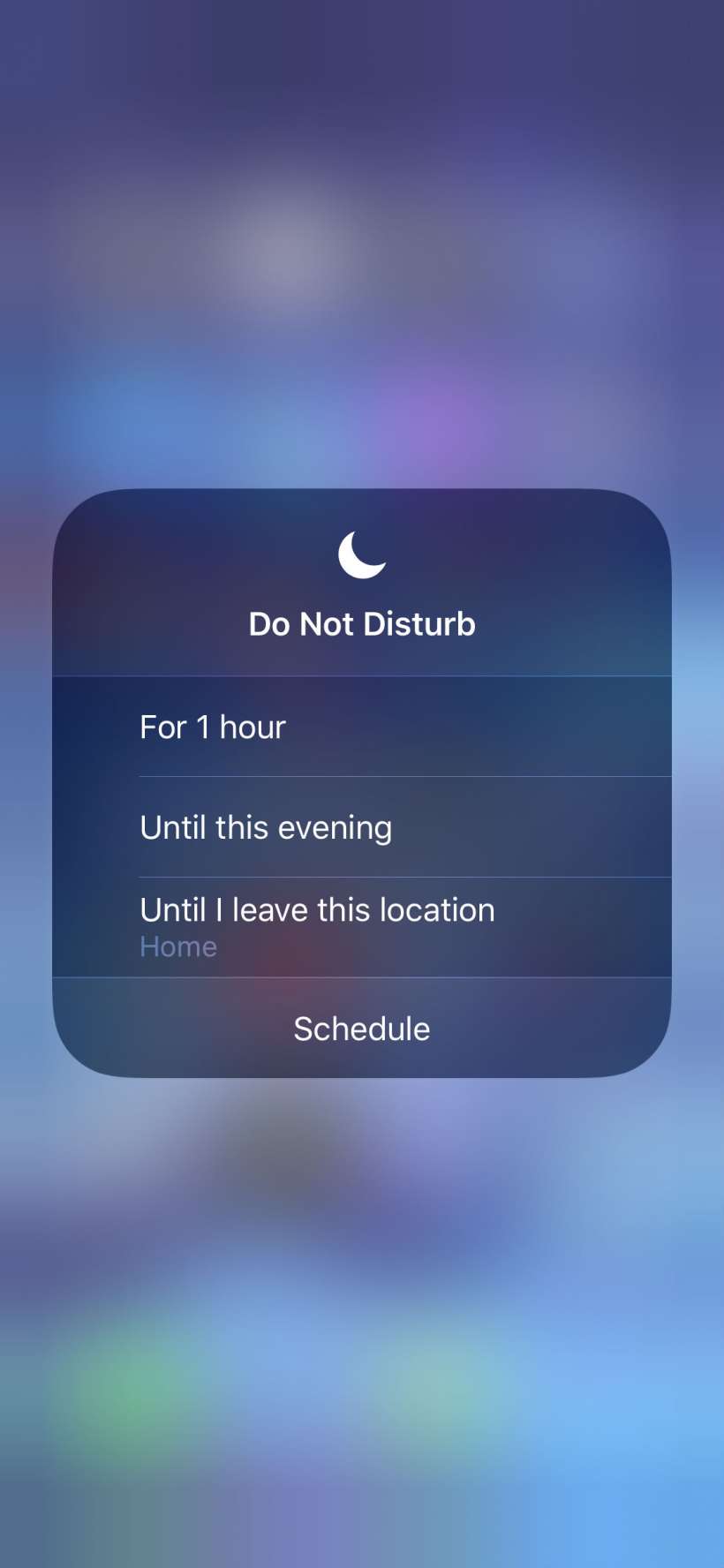
tags: