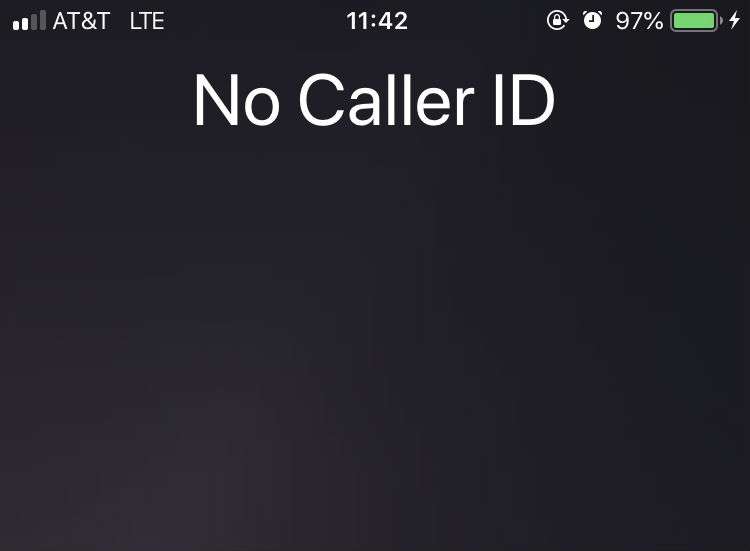How to save News notifications to read later on iPhone
Submitted by Jon Reed on
If you use the News app and follow multiple channels, and you have notifications turned on for each of them, you are probably inundated with alerts of breaking news stories. While you likely dismiss most of them, there are probably a few that catch your eye as something worthwhile, but you either don't have time to read them at the moment or aren't in an appropriate setting to do so. If such is the case, you can always save stories to peruse later - a great way to curate a reading list for when you have some down time.