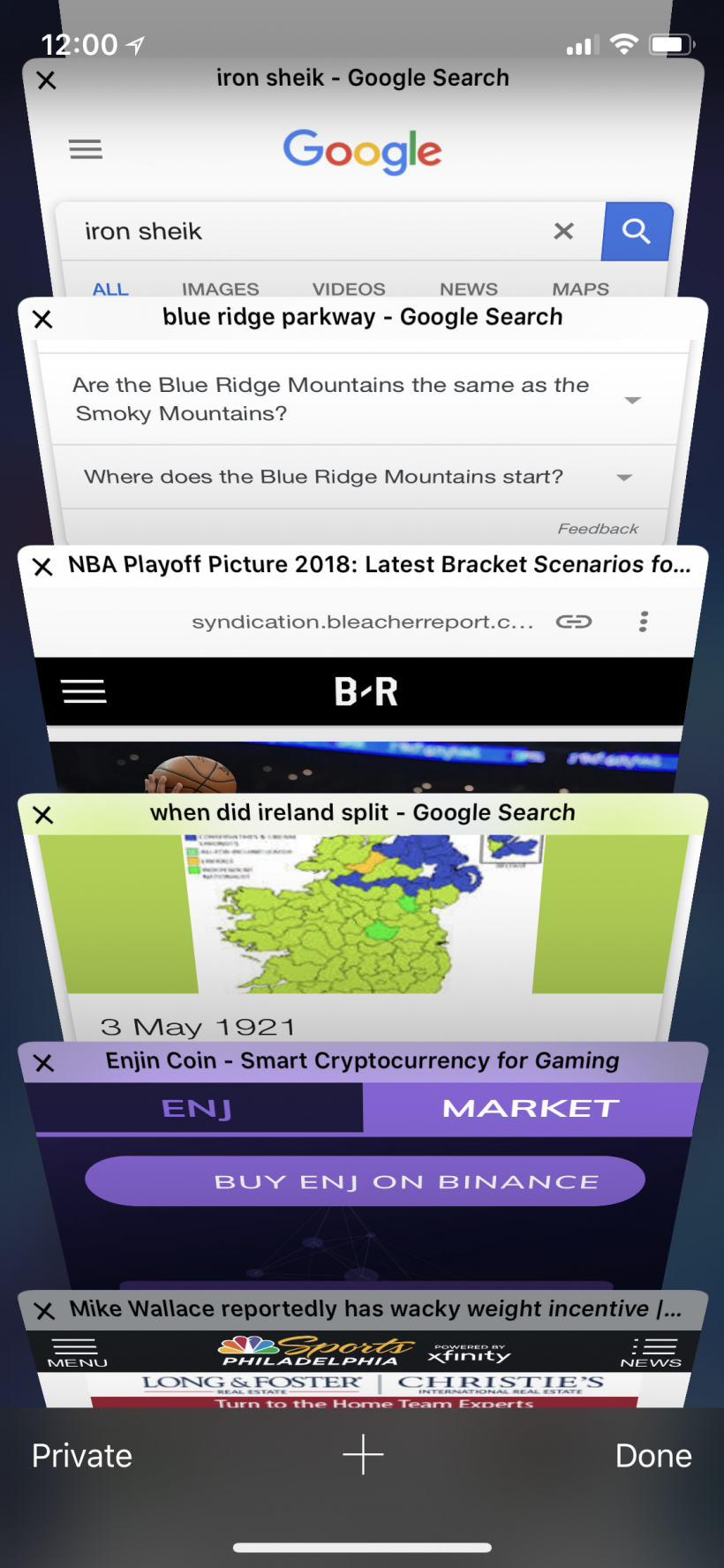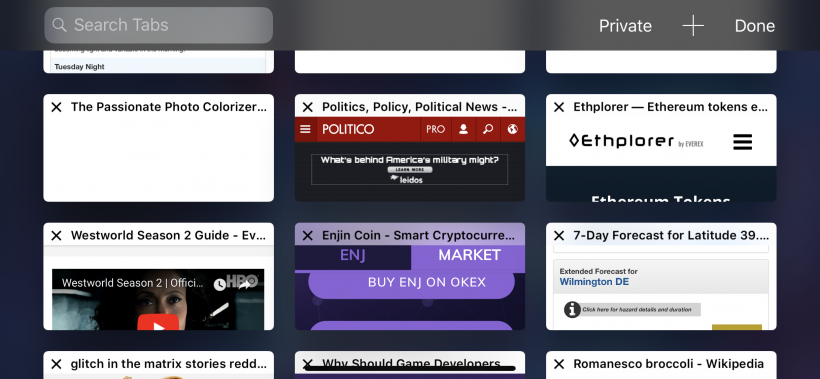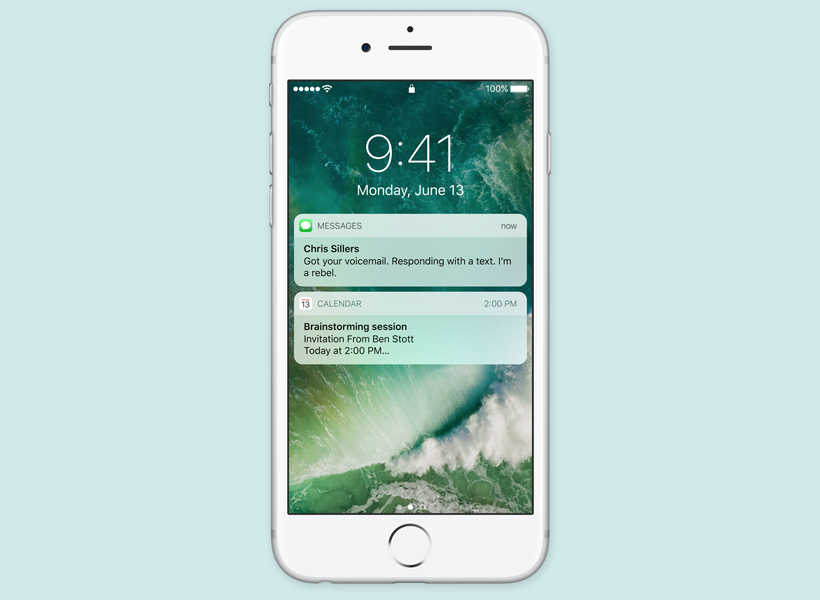How to transfer Safari and Chrome browser tabs from your iPhone to your Mac
Submitted by Jon Reed on
The idea of continuity between devices has been around for some time now and is improved upon with each new iOS iteration. Basically it allows you to quickly and seamlessly transfer your work, calls, messages, etc. from your iPhone or iPad to your Mac or vice versa. One particularly useful feature on both the Safari and Chrome browsers lets you transfer your tabs, so if you've navigated to a webpage on your phone, you can simply open up the same page on your Mac without having to do something tedious like copy the link and email it to yourself, as you may have done once upon a time.