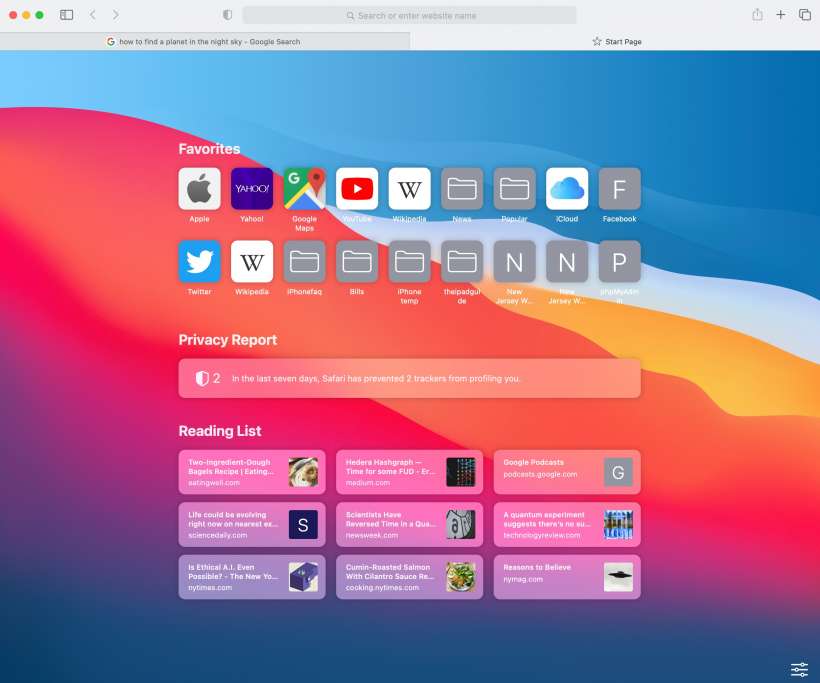How to personalize your Safari Start Page on Mac
Submitted by Jon Reed on
In one of its smaller but notable upgrades, macOS Big Sur lets you customize your start page even more than you could previously, giving you more options for what you can view and letting you change the background. Here's how to personalize your Safari startup page in macOS 11 Big Sur: